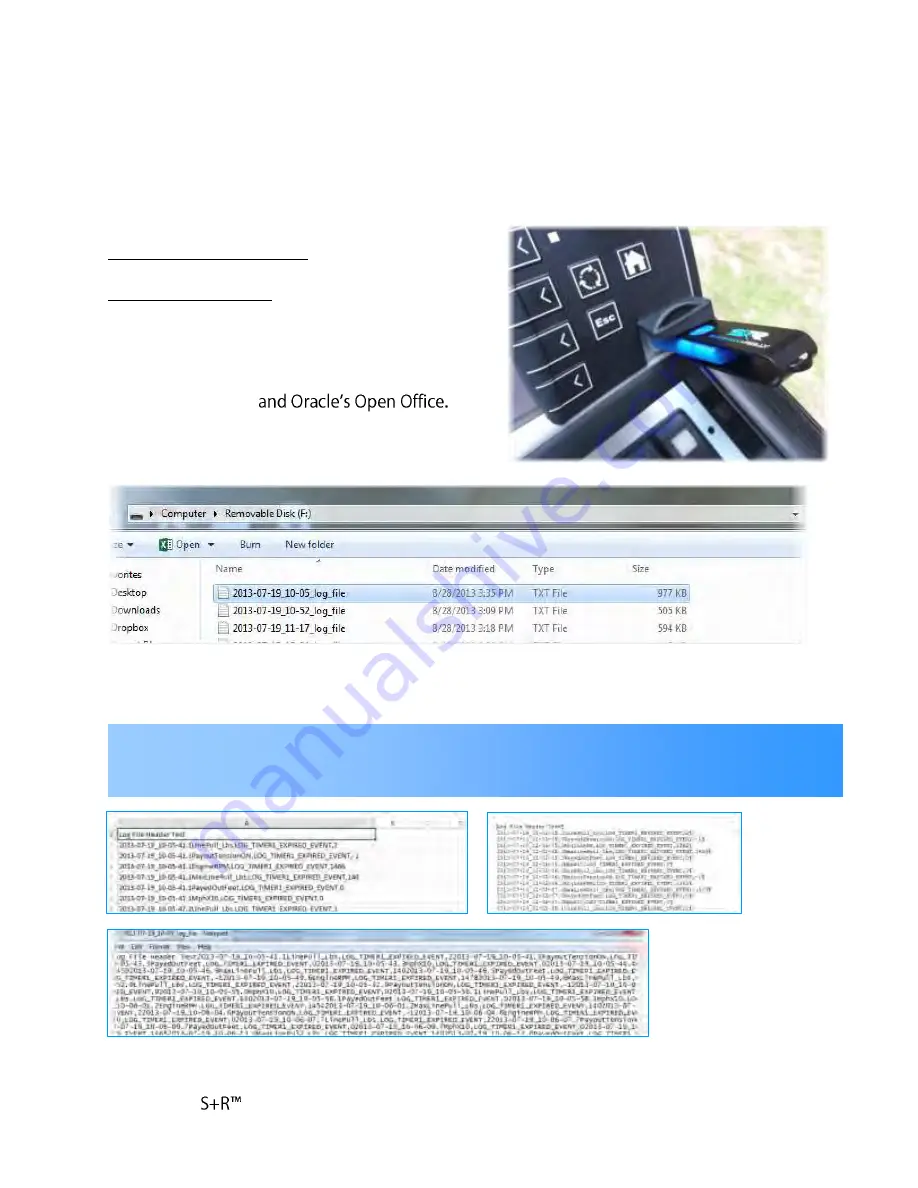
Revolution Series PT-3500 / PT-7500 Puller Tensioner Page 34
Operation
Operator Controls
**For control locations see Operator Control Panel Section on page 20.
System Control Panel
USB Interface (cont.)
Each file saved to the USB drive will be a (.txt-
text) file. These files can be opened with many
computer programs to include: Microsoft Excel,
Windows Note Pad,
The information contained in the file will be displayed in consecutive sequence and time stamped
to the second for which the status/event occurred.
NOTE:
Information within the file may be displayed differently, dependent upon which program the file is opened
with. Microsoft Excel and Word will list the events in a single column by data/time stamp, whereas Note Pad will
display the information in block format- making it difficult to read.
Summary of Contents for PT-3500
Page 1: ...PT 3500 PT 7500 Puller Tensioner Operators Manual...
Page 2: ......
Page 6: ......
Page 9: ......
Page 81: ......
Page 83: ...S R Revolution Series PT 3500 PT 7500 Puller Tensioner Page 79 Troubleshooting...
Page 84: ...S R Revolution Series PT 3500 PT 7500 Puller Tensioner Page 80 Fuse Relay Wiring Schematic...
Page 89: ......
Page 129: ...Revolution Series PT 3500 PT 7500 Puller Tensioner Page 121...
Page 131: ...Revolution Series PT 3500 PT 7500 Puller Tensioner Page 123...
Page 133: ...Revolution Series PT 3500 PT 7500 Puller Tensioner Page 125...
Page 134: ...Revolution Series PT 3500 PT 7500 Puller Tensioner Page 126 A...
















































