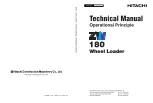Page
C-29
Document 57.0007.0200 - 01/2006
OPERATING INSTRUCTIONS
Handler with telescopic boom
GTH-4013
■
C-4.5
STARTING THE MACHINE
When the engine reaches the running temperature,
ensure all parts are in transfer position and the gearbox
lever is in neutral. Then, proceed as follows:
•
Select a gear suiting the job you are going to carry
out and the conditions of the job site.
•
Select the required steering mode.
•
Select the required gear (forward or reverse).
•
Release the parking brake.
•
Slowly step on the gas pedal to start moving off.
DANGER
Do not operate the forward/reverse gear lever when
the machine is running. The machine would reverse
the running direction abruptly and you could
seriously be injured.
■
C-4.6
USE OF THE MAN-PLATFORM
For the use of the man-platform, proceed as follows:
1
Couple the man-platform to the attachment holding
frame.
2
Sway the machine; check the operation on the
water level in the cab.
3
Level the platform floor.
IMPORTANT
The platform floor cannot be levelled once the
controls have been switched from the driving cabin
to the platform. Before starting using the platform,
make sure the floor is level.
4
Turn the cab/road/platform switch to
platform
position (the green indicator comes on).
5
The display of the load limiter shows n.
1
to warn
that the man-platform is installed.
6
Stop the engine, turn the ignition switch to
P
position and engage the parking brake.
7
Remove the key from the cab/road/platform switch
to use it for the platform controls.
8
Open the protection cover of the power socket on
the boom and plug in the platform plug.
9
Enter the man-platform and insert the key,
previously removed, in the controls switch.
IMPORTANT
If the platform controls remain disabled once the
key has been inserted, check the correct position
of the sensors of the attachment coupling pin (see
relevant manual) and the efficiency of the
outriggers' limit switches (
see D-3.17
).
IMPORTANT
For the use and maintenance of the man-platform,
read the specific manual - code 57.0302.9200.
Summary of Contents for Genie GTH-4013
Page 2: ......