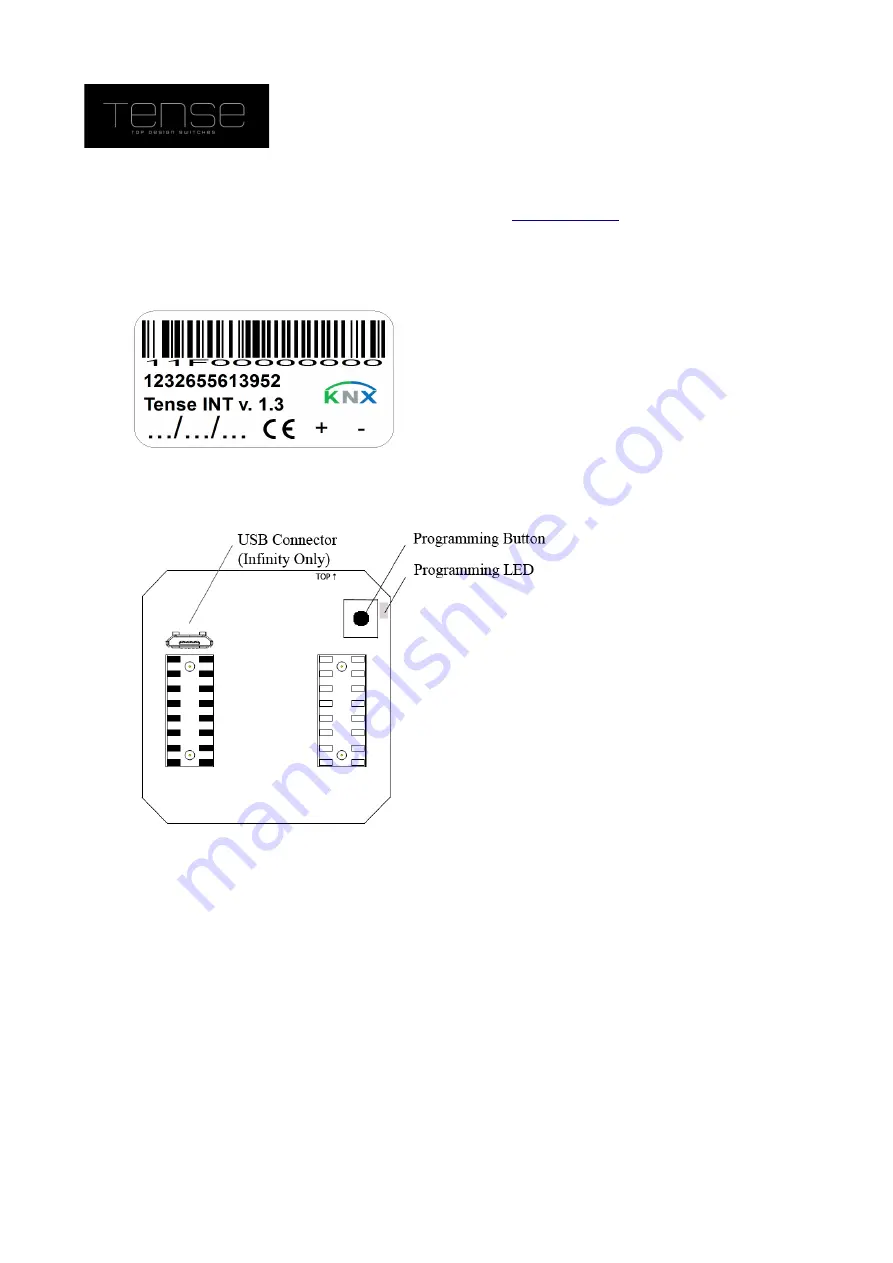
Motivity v1.3
Technical Documentation
Commissioning
First, download the appropriate product databases from
ETS.
If you want to avoid a download of the firmware the first time, you can use the firmware
version that matches the preprogrammed firmware. You find the version of the
preprogrammed software version on the label.
1. Remove the front.
2. To trigger the programming mode, hold a magnet near the head. Make sure the red
programming LED lights up.
3. In the ETS, add the device and assign the physical address.
4. Program the physical address. Make sure the red programming LED turns off.
5. Replug the front.
6. In the ETS, select the appropriate parameters and assign the group addresses.
7. Download the application program to the device.
©
Tense BVBA
15/03/17
5




















