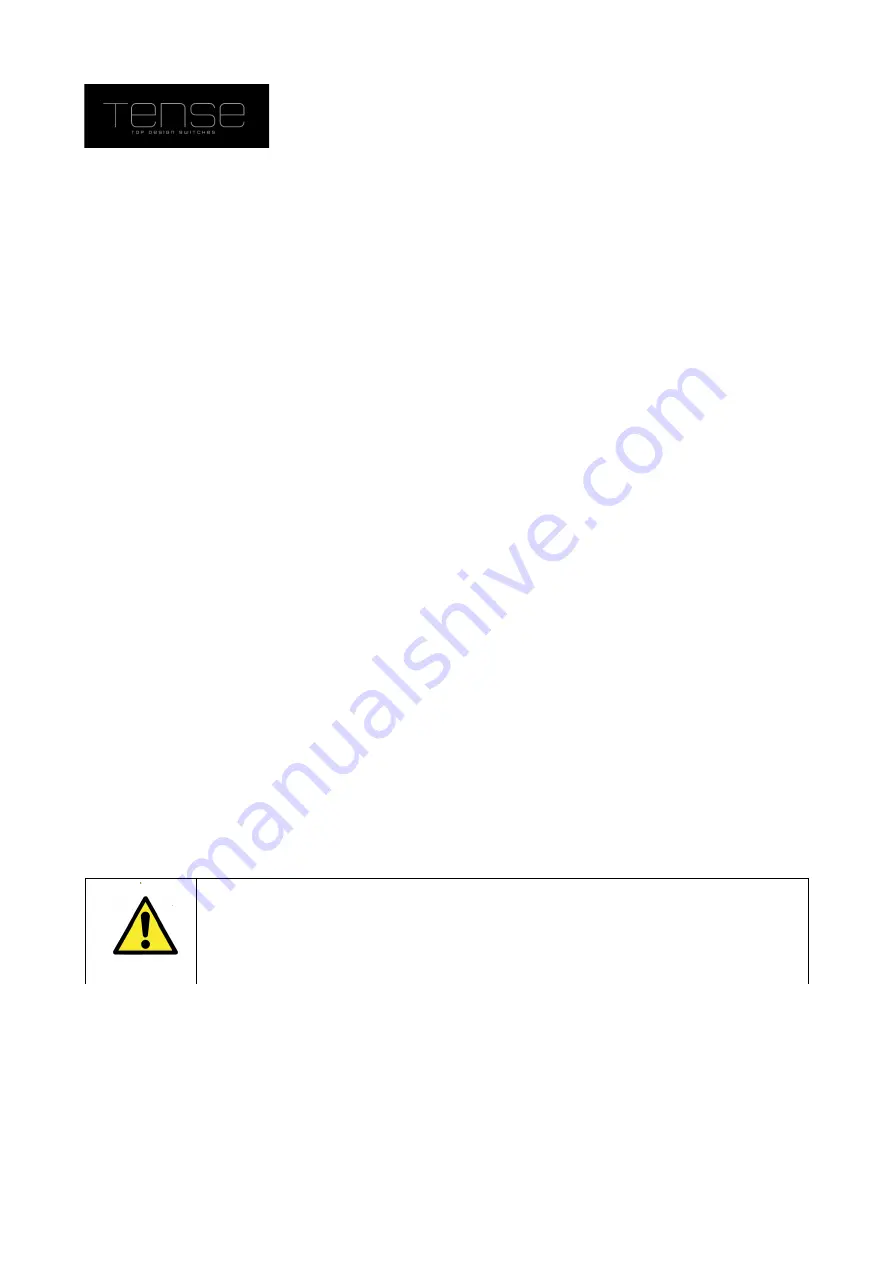
Motivity v1.3
Technical Documentation
The parameters are divided into 5 Parts
1. Configuration
Here you can set some general settings.
2. Output
Define up to 4 actions that have to be performed upon a motion event, possibly filtered
by other variables.
3. Sensors
Configure some sensor settings
4. Temperature
Contains the settings of the internal temperature sensor, as well as those for the
thermostat.
5. Modules
Activate additional functionality that comes with each switch. Currently supported:
◦
Scene Module, supporting eight scenes with eight actuators(1 Bit/1Byte/2Byte
supported)
◦
Basic Logic Module (AND/OR functions), consisting of five Logic Channels that
each have up to five 1-Bit inputs
◦
Timers, up to four
◦
Up/Down Counters, up to four
Updatable Software
All the products of Tense can be updated with new internal Software
(firmware).
To
install new software, just use the latest KNX database from our website. When the version of
the KNX product database does not match the one inside the device, then ETS will
automatically install the new software into the device. This update can take a while (at least 10
minutes) depending on the other traffic on the KNX bus.
You can use both full and partial download. When the new firmware is already installed, the
ETS will just send the parameters.
However, if you use “unload” then also the software will be erased, and will be downloaded the
next time ETS wants to configure the device.
Note that you never can destroy a device with this procedure. However, should
a download of the firmware fail, then it might be that the device becomes
unresponsive. To recover from this situation, hold the programming button
while powering the device.
©
Tense BVBA
15/03/17
3


















