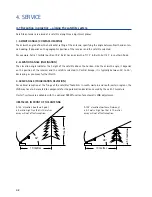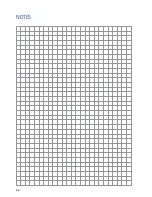39
SUBTITLES
If a channel broadcasts subtitles, press
SUBT
to show them. To change the language, press
and then
OK
to confirm.
PROGRAMME INFORMATION
You can display information about the programme you are currently watching by pressing
INFO
. The following
image shows an example of typical programme information.
To view information about subsequent programmes, press .
3. OPERATING THE "OYSTER
®
TV"
Summary of Contents for OYSTER V PREMIUM
Page 1: ...INSTRUCTIONS FOR USE www ten haaft com OYSTER V ...
Page 50: ...50 NOTES ...
Page 51: ...51 NOTES ...