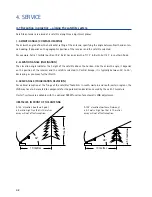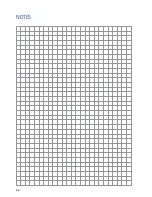47
4.4 FeatureBox update via USB stick
Further to automatic updates via the app, which is the preferred option, updates can also be performed manually
using a USB stick.
You will need a USB stick formatted as FAT/FAT32 with the file tenhaaft.uf loaded into its root directory (top
level).
The UF-file is available from our website.
The maximum file size is approx. 4 MB, so the USB stick's storage capacity is not relevant.
Procedure
Description
Switch on the FeatureBox!
The image shows a FeatureBox that is switched off and in stand-
by mode (left LED illuminates red).
The FeatureBox shown is active (left LED illuminates green).
Plug the USB stick into the port marked "USB" on the rear face
of the FeatureBox. The USB stick will then flash to indicate read-
ing access, and both LEDs on the front face illuminate (left LED
in green, then changing to red, right LED in red or flashing red).
In this mode, the data are transmitted from the USB stick into
the internal update memory of the FeatureBox. Depending on
USB stick and file size, this procedure may take some time (< 2
min.) and must not be interrupted!
The right-hand red LED turns off when this step is completed.
You can then remove the USB stick from the FeatureBox.
An LED illuminating blue can be ignored!
4. SERVICE
Summary of Contents for OYSTER V PREMIUM
Page 1: ...INSTRUCTIONS FOR USE www ten haaft com OYSTER V ...
Page 50: ...50 NOTES ...
Page 51: ...51 NOTES ...