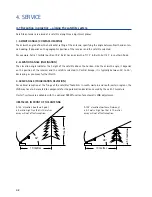34
3. OPERATING THE "OYSTER
®
TV"
DIRECT RECORDING
Press
to start recording.
After recording, you can view the recording's details by pressing INFO.
Caution!
Make sure that your USB stick or hard disk has sufficient free memory space and that you have set up the
PVR file system before recording.
Press
to stop recording. During recording, playback or time-shifted playback you can use and
OK
to
select the different functions.
Use "File" to view all recordings.
Summary of Contents for OYSTER V PREMIUM
Page 1: ...INSTRUCTIONS FOR USE www ten haaft com OYSTER V ...
Page 50: ...50 NOTES ...
Page 51: ...51 NOTES ...