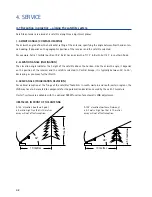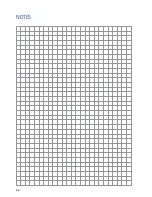49
4. SERVICE
Sequence
Description
Device is switched off
(standby)
--> Switch on the device
Device is switched on
--> Plug in the USB stick
Data are being transmitted or updated
--> Do not touch – wait!
After the right red LED has turned off permanently, you can remove the USB stick.
--> Press the "i" button
Summary of Contents for OYSTER V PREMIUM
Page 1: ...INSTRUCTIONS FOR USE www ten haaft com OYSTER V ...
Page 50: ...50 NOTES ...
Page 51: ...51 NOTES ...