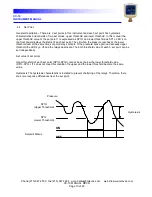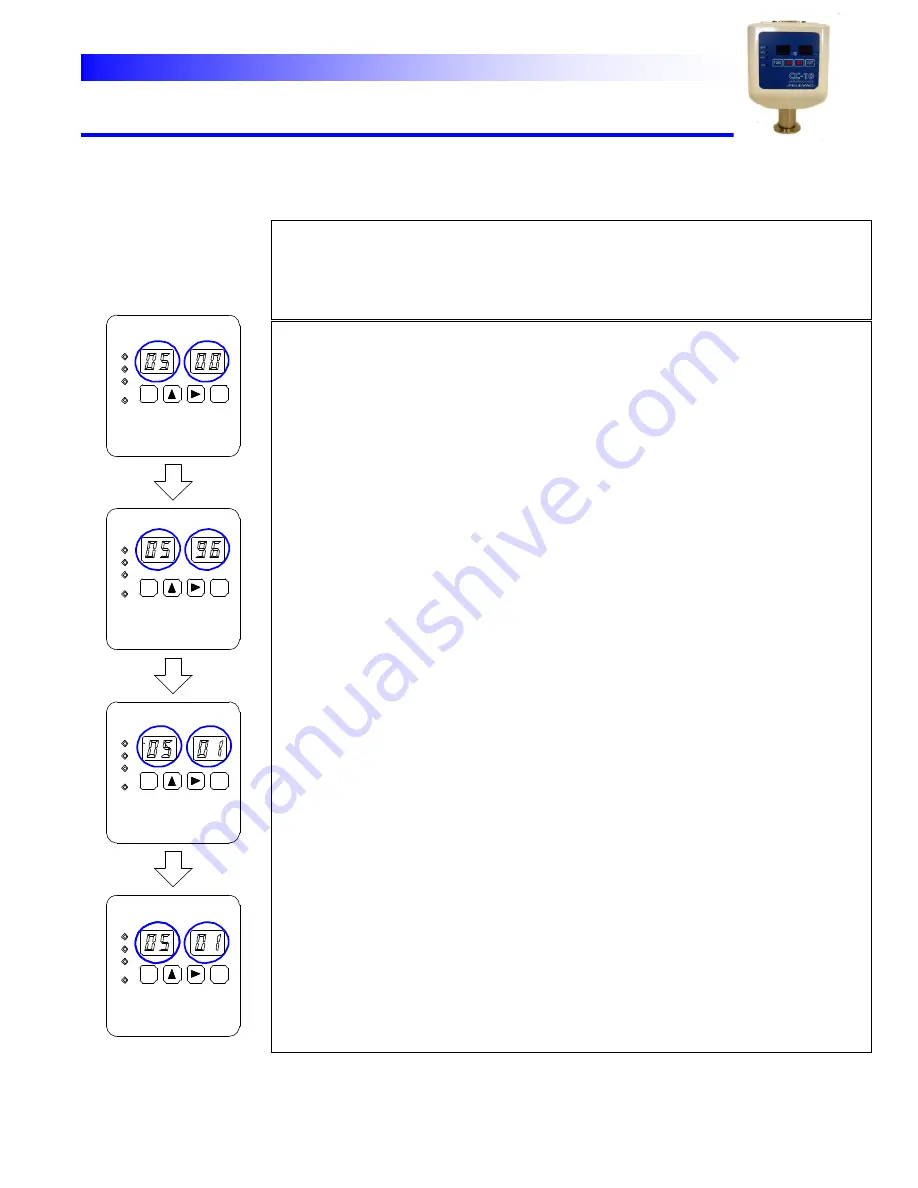
CC-10
INSTRUMENT MANUAL
Phone:(215) 947-2500 fax:(215) 947-7464 e-mail:[email protected] web site:www.televac.com
CC-10 MANUAL REV D
Page 19 of 40
Y
TELEVA
Communication setting mode To communicate with the host computers, address, boud rate,
parity bit and stop bit are to be programmed. Follow the procedures below. Note: As to the
communication functions refer to the section 5.
SP1
SP2
SP3
HV
SP2
SP1
SP3
HV
HV
SP2
SP1
SP3
SP3
SP2
SP1
HV
X10
Pa
Pa
Pa
Pa
X10
X10
X10
FUNC
FUNC
FUNC
FUNC
ENT
ENT
ENT
ENT
Display stop
bit
Display
parity bit
Display rate
Display
address
Lit Blink
Lit Blink
Lit Blink
Lit Blink
Communication setting mode : When
“parameter lock” is enabled any parameter change
can not be done and only displaying the current parameters is possible. In this case by
pushing ENT key, the display in the right two digits will be
changed in the following order; address, data rate, parity bit then stop bit. Make sure
that the lock is disabled if you need the programming.
“05” display appears on the left two digits that means the gauge is in communication
setting mode. The right two digits (blinking) show the address value (00
– 0F) .
To change the parameter settings, follow the procedures below.
(1) Address Changing the number in the blinking digits by the vertical arrow key [
↑]
then push ENT key. The address setting is stored and the unit moves to the data
rate select mode.
(2) Data Rate Select the data rate in the blinking digits by the vertical arrow key [
↑]
then push ENT key. The data rate setting is stored and the unit moves to the parity bit
select mode.
Note: Selectable data rates are 12(1200bps), 48(4800bps), 96(9600bps),
19(19200bps) and 38(38400bps).
(3) Parity bit Select the parity bit in the blinking digits by the vertical arrow key [
↑] then
push ENT key. The parity bit setting is stored and the unit moves to the stop bit
select mode.
Note: Selectable parity bit settings are 00(none), 01(odd) and 02(even).
(4) Stop bit Select the stop bit in the blinking digits by the vertical arrow key [
↑] then
push ENT key. The stop bit setting is stored and the unit moves to the measure
mode. Note: Selectable stop bit settings are 01(1 bit) and 02(2 bits).
* If FUNC key is pushed instead of ENT key, the unit skips the rest of the
communication setting and return to measure mode. Note that the settings are not
stored.