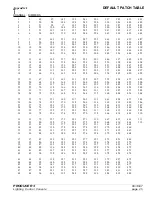PRODUCER 3
06/18/97
Lighting Control Console
page
TEATRONICS LIGHTING CONTROLS,
TEATRONICS LIGHTING CONTROLS,
INC.
INC.
42
PERIFERALS
DISK DRIVE
Two commands support the optional Producer 3 disk drive. One command saves the shows to
disk, the other loads the show from disk.
SAVING TO DISK
Place the console in PLAY mode.
KEY STROKE
DISPLAY
RESULT
CHN
Channel --
Waiting for Number or CLEAR
CHN
Dimmer ---
Waiting for Number or CLEAR
CHN
Do Function -
Waiting for Number or CLEAR
Enter Function
2
To Disk
Waiting for ENTER or CLEAR
ENTER
To Disk
Writing To Disk
Play Show 1
Console in Play Mode
Note: After pressing enter (ENT), the disk drive will take several seconds to store the shows to
disk. No changes occur during a "save". Data is only being copied to disk.
Changes are only made to levels when reading from disk. The Producer 3 will lock up
if no disk is in the drive when a request to save to disk is made.
LOADING FROM DISK
Place the console in PLAY mode.
KEY STROKE
DISPLAY
RESULT
CHN
Channel --
Waiting for Number or CLEAR
CHN
Dimmer ---
Waiting for Number or CLEAR
CHN
Do Function -
Waiting for Number or CLEAR
Enter Function
5
From Disk
Waiting for ENTER or CLEAR
ENTER
From Disk
Reading From Disk
Play Show 1
Console in Play Mode
Note: After pressing enter (ENT), the disk drive will take several seconds to load the shows
from disk. During this time the dimmers will be refreshed with the levels that were on stage at
the time enter was pressed. No level changes will be affected until the load from disk is complete.
The Producer 3 will lock up if no disk is in the drive when a request to load from disk is made.