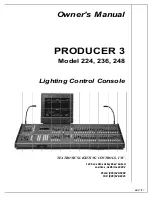PRODUCER 3
06/18/97
Lighting Control Console
page
TEATRONICS LIGHTING CONTROLS,
TEATRONICS LIGHTING CONTROLS,
INC.
INC.
4
OPERATION
GETTING UP AND RUNNING
The purpose of this section is to get the new Producer 3 user up and running in the shortest
period of time. It will take less than five minutes to read this section of the manual. We
recommend that you finish this section of the manual before attempting to use your new lighting
console, and then complete reading the rest of the manual at your leisure. Of course, if you
have the time, read the entire manual before using the console; there are many finer details
which cannot be presented in this "five minute" section.
The Producer 3 is organized as a simple two scene console with a split crossfader. In use, one
scene will be preset for a certain look while the other scene is active. The two crossfader
handles are then moved together to fade into the new scene. Once the fade is complete, the
scene that was on stage may be reset to another look, without affecting the look on stage. This
operation is common to all two scene consoles, not just the Producer 3. If you are familiar with
the operation of a two scene console, you already know how to use the Producer 3!
Two other features of the Producer 3 that resemble those of a standard two scene console are the
Grand Master control and the Blackout switch. The Grand Master slider will bring up and
down the levels of all the lights on stage in a proportional manner. The Blackout switch will
bring all light levels to zero, regardless of their slider settings. The Blackout switch is a push
on/push off type. The red Light Emitting Diode (LED) next to the switch will flash to indicate
when the console is "blacked out".
Now that we have covered the similarities between the Producer 3 and a standard two scene
console, we will touch on some of the additional features. In addition to the sliders for the two
scenes, the grand master and the crossfaders, there are ten sliders labeled Submasters. First we
will describe the function of these sliders and then we will explain how to assign a "look" to
them.
Picture, ten separate consoles, each with a grand master control. These consoles are connected
together in such a way that the highest level for any channel takes presidence. This method of
operation is called "pile-on", and is quite common when using multiple consoles. Now assume
that each of the ten consoles is set up with a different look. To get a new look, the user could
move the grand master on the desired console to full, and move the grand masters for all the
other consoles to zero. By moving more than one grand master from zero, the user could
combine the ten looks to create more looks.