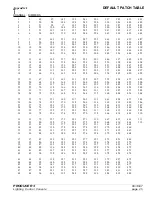PRODUCER 3
06/18/97
Lighting Control Console
page
TEATRONICS LIGHTING CONTROLS,
TEATRONICS LIGHTING CONTROLS,
INC.
INC.
33
SEQUENCER
SEQUENCE
The SEQUENCE key sets the next Cue (Submaster) that will be sequenced in the stack. Enter
the Show number and Submaster number by pressing the SEQUENCE key and using the number
keypad to enter first the number of the show (1-8), and the cross fadeable submaster number (1-
24). The Sequencer will access any cross fadeable submaster regardless of what show the
Producer 3 is in. For example, the Producer 3 can be set to show 8 and the Sequencer can be set
to show 1, submaster 5 (105). This function allows the Producer 3 to pick Cues out of sequence
and insert Cues at any point. Within the same show, the number of the submaster need only be
entered to set the Cue number, I.E.. show 8, submaster 6 (<6><ENTER>, 806).
HOLD
The HOLD key will halt or reverse a sequence progression with one or two keystrokes. If
during a sequence a Cue needs to be held, press HOLD once and the Cue will hold until the GO
or HOLD button is pressed, or you take manual control of the fade. To continue a held Cue,
press GO once. To reverse a held Cue, press HOLD. To manually take over a held Cue, use the
manual fade handle.
GO
The GO key advances the Cue through the time fade that is either programed into the submaster,
or set with the manual time set handle. The GO button will advance the Cue stack with every
keystroke, or restart a Cue that has been held with the HOLD key. GO advances the Cue stack
sequentially through the submasters and shows, (523, 524, 601, 602, ...).
MASTER
The MASTER fader sets the Cue output level. The Producer 3 grandmaster holds ultimate
control of output level and the sequencer master is also subject to this control.
FADER
The FADER control is the manual control over the timed fade. This control can take over the
Cue during a fade, or initiate a fade by its self. NOTE; in order for the FADER control to
override a fade in progress, the position of the FADER control must be in the down position.
The up position is the parking spot for the FADER control. To Cause the FADER control to be
active, the slide control must be in the bottom position prior to a Cue start.
TIME
The TIME control sets a manually selected time for the fade. The TIME control can override
the pre-programed submaster time. This control can also be used when entering the programed
time fade by setting the time with the TIME control, by pressing SEQUENCE and loading the
time when altering a submaster.