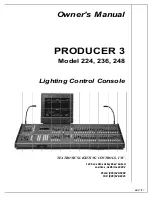PRODUCER 3
06/18/97
Lighting Control Console
page
TEATRONICS LIGHTING CONTROLS,
TEATRONICS LIGHTING CONTROLS,
INC.
INC.
8
OPERATION
(continued)
RECORD MODE
The record mode on the Producer 3 allows the entry of the dimmer/channel assignments (the
patch) and the recording of submasters. The Producer 3 toggles between record and play mode
each time the record button is pressed.
Recording Dimmer Assignments
The assignment of dimmers to channels on the Producer 3 is started with the channel (CHN)
key. The thru (THRU or -) and the AND (AND or &) keys may be used to simplify the assignment
of multiple dimmers. The at (AT) key may be used to enter proportional assignments. The
enter (ENT) key is used to complete a patch assignment.
The procedure for assigning dimmers to a channel is as follows: Press the channel (CHN) key;
the display will show "Channel --" on the display. Enter the two digit number for the channel
you wish to make assignments to; the digits pressed will be displayed in place of the dashes on
the display. Single digit channel numbers (1 - 9) should be preceded with a leading zero (01 -
09). As soon as the second digit has been pressed the display will show "CH02 DIMMER---",
indicating that a dimmer number is to be entered. Enter the three digit number reperesenting
the dimmer you wish to assign to this channel (leading zeros are allowed but not required in the
entry the dimmer numbers); the digits pressed will be displayed in place of the dashes in the
display window. At this point several options exist. Pressing enter (ENT) will enter the dimmer
assignment into the patch table with the "at level" at 100%. Another option is to press the
"AND" key followed by additional dimmer numbers. A third option is to press the "thru" key
followed by the last dimmer number of a series of dimmers. The last option is to enter a
proportional "at level" by pressing the at (AT) key, followed by either a two digit number
representing a percentage of full, or the three digit number 100 (full). All these options, and
their result, are clarified by the following examples.
Example 1
Assigning a single dimmer to a channel at full.
This example assigns dimmer number 15 to channel number 15 with the dimmer's output being
100% of the channel level setting.
KEY STROKE
DISPLAY
RESULT
REC
Record Mode
Console in Record Mode
CHN
Channel --
Waiting for Channel Input
15
Ch15 Dimmer---
Waiting for Dimmer Input
015
Ch15 Dimmer015
Waiting for level or ENTER
ENTER
Record Mode
Console in Record Mode
Using ENTER will default to a level of 100%