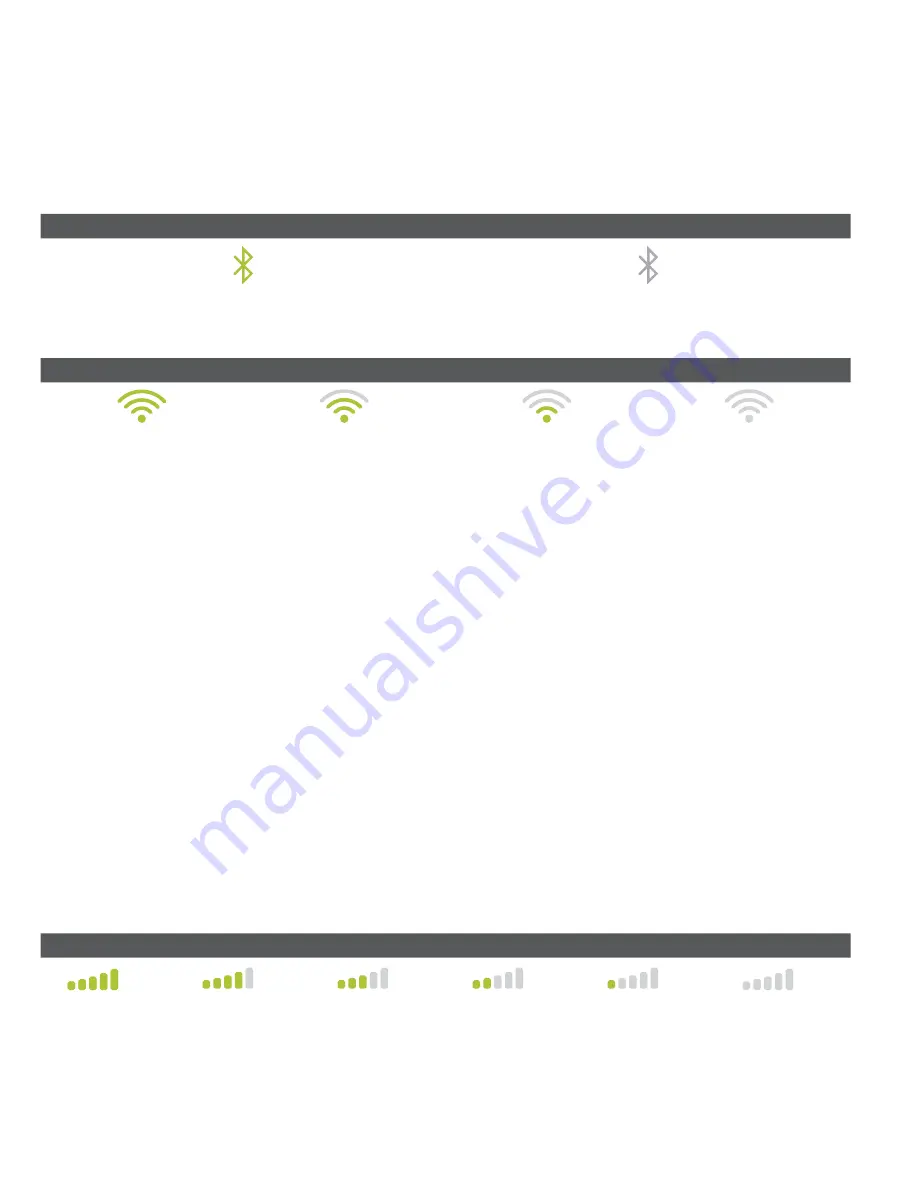
36
Signal Strength
The signal strength is represented differently for each communication method.
Bluetooth
Connected
No Connection
WiFi
100% - 66%
65% - 33%
32% - 1% Low
Zero / None
Bluetooth and WiFi Interference
The biggest issue is that the frequency range (2.4GHz) used by Bluetooth and WiFi is shared by other equipment
and can be blocked by certain materials. There are steps that you can take that will minimize Bluetooth
connectivity issues. They are:
1.
Distance between the terminal and the base / wireless router
Ensure that you keep your terminal and base in the same room if possible. Obstacles such as walls or
furniture may weaken or block the signal.
2. Signal interference
Bluetooth and WiFi uses the 2.4GHz frequency range which is shared by other devices such as:
•
Microwaves
•
WiFi devices (routers, VoIP phones, wireless cameras)
•
Fluorescent office lighting
•
Some cordless phones and baby monitors
•
Human bodies in between the Bluetooth base / wireless router and the terminal
To avoid connectivity and data issues, avoid going near these devices when using the TD Move 5000 solution. Of
course, you can’t always avoid sources of interference. To accommodate this, Bluetooth and WiFi is able to
adapt to some interference from multiple sources depending on its strength. But, if you encounter too many
sources of interference at once, your devices may not be able to adapt and they could lose connectivity.
4G
100%
80%
60%
40%
20% / Low
Zero / None
4G
4G
4G
4G
4G
4G
4G
4G Interference
The 4G (cell towers) signal is blocked by certain materials. Buildings (new or existing) have a large amount of
concrete or brick and may cause signal strength issues. As well, new physical barriers added to your workplace
(walls with metal frameworks and electrical wires) may also cause interference for your terminal. Be aware when
modifying your workplace that you may be introducing signal interference.











































