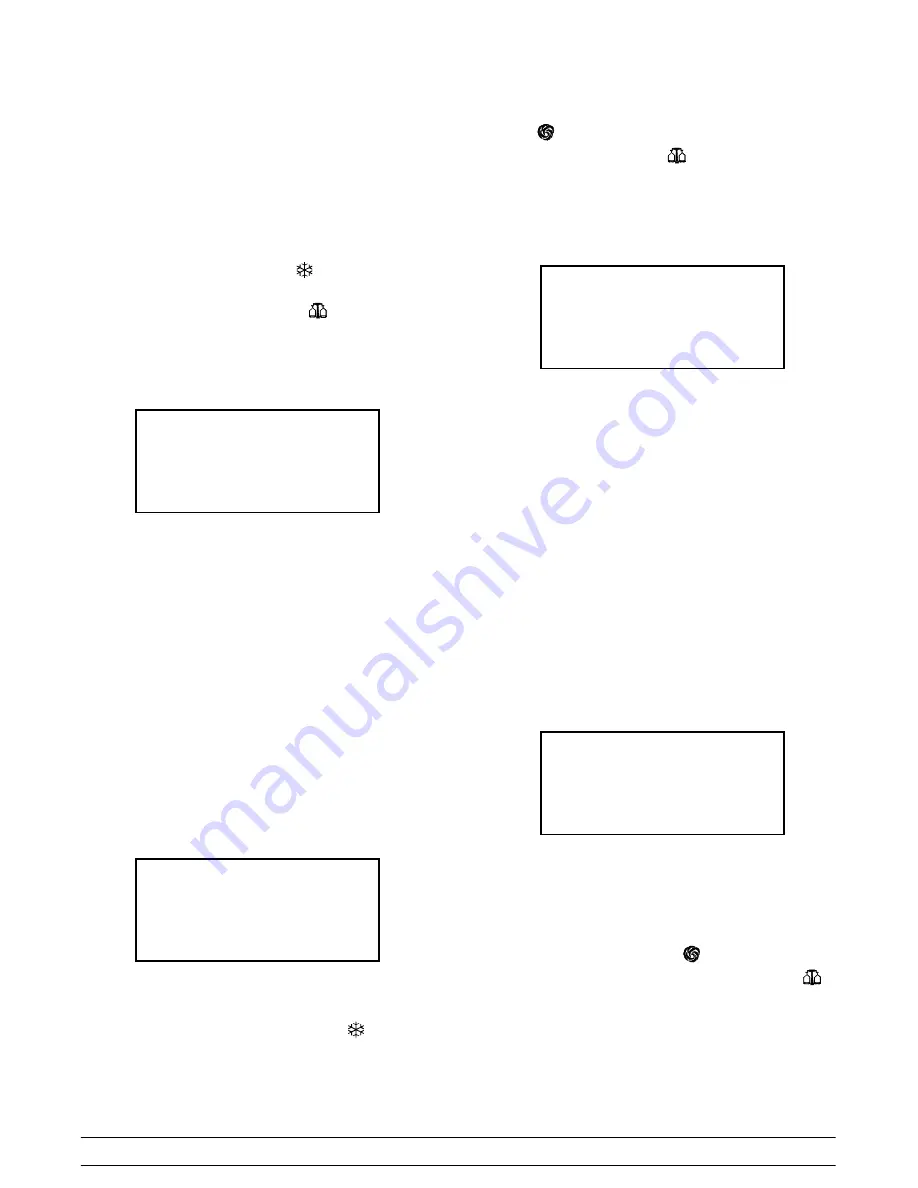
21
Model C602
Systems, Controls and Operations
STANDBY MODE
The Standby option is used only on models which
have the control panel Standby keys disabled.
The STANDBY option is used to manually place the
left or right side in the standby mode during long, no
draw periods. Select the STANDBY screen from the
Menu. Select the AUTO symbol
to move the
arrow up to the left (shake) or right (soft serve) side.
Select the CALIBRATION symbol
to activate
Standby for the selected side.
Repeat the steps to activate Standby on the
remaining side. (See Figure 37.)
STANDBY MODE
LEFT
RIGHT
>
Exit
Figure 37
Discontinue Standby operation for either side by
exiting the Menu and select the AUTO mode.
BRUSH CLEAN CYCLE
The BRUSH CLEAN CYCLE option allows the
manager or service technician to select the
maximum number of days between brush cleaning
the machine. The brush clean cycle may only be
changed after the freezer has been manually
cleaned but before it has been placed in the AUTO
or STANDBY mode.
The following message will be displayed if the
BRUSH CLEAN CYCLE option is selected when the
machine is not in a brush clean state.
(See Figure 38.)
BRUSH CLEAN CYCLE
TIME
14 DAYS
NO CHANGES ALLOWED
Press Any Key
Figure 38
Change the number of days between brush clean
intervals by selecting the AUTO symbol
to
decrease the days or the OPTIONAL FLAVOR
symbol
to increase the number of days. Select
the CALIBRATION symbol
to save the setting
and exit back to the Menu. The number of days
displayed on the brush clean counter will change to
the new setting. (See Figure 39.)
BRUSH CLEAN CYCLE
TIME
14 DAYS
Figure 39
Always comply with local guidelines on the number
of days allowed between brush clean cycles.
MIX LEVEL AUDIBLE
The MIX LEVEL AUDIBLE option, when enabled,
will alert the operator with an audible tone when
there is mix low or mix out condition. The following
screen is displayed upon selecting this option. (See
Figure 40.)
MIX LEVEL AUDIBLE
ENABLED
>
Enable
Disable
Figure 40
Disable the audible tone feature by selecting the
OPTIONAL FLAVOR symbol
to move the arrow
to DISABLE. Select the CALIBRATION symbol
to save the new setting and return to the Menu. The
control panel icons for Mix Low and Mix Out will
illuminate as the mix level drops in the hopper but
the audible tone will be disabled.
Summary of Contents for C602
Page 1: ...Model C602 Combination Shake Soft Serve Freezer Service Manual 057888 S 4 6 04...
Page 12: ...9 Model C602 Systems Controls and Operations Refrigeration System Schematic Figure 2...
Page 42: ...39 Model C602 Systems Controls and Operations Glycol Path Rear View Figure 83...
Page 46: ...43 Model C602 Systems Controls and Operations Control Overview Figure 86...
Page 75: ...72 Troubleshooting Model C602 Notes...
Page 78: ...75 Model C602 Parts Notes...
Page 79: ...76 Parts Model C602 Main Exploded View Figure 102...
Page 87: ...84 Parts Model C602 Control Assembly X55966 33 Figure 108...
Page 90: ...87 Model C602 Parts Torque Coupling Assembly X54722...
Page 113: ...Model C602 059480 33 Rev 4 04...
Page 114: ...Model C602 059480 58 Rev 4 04...






























