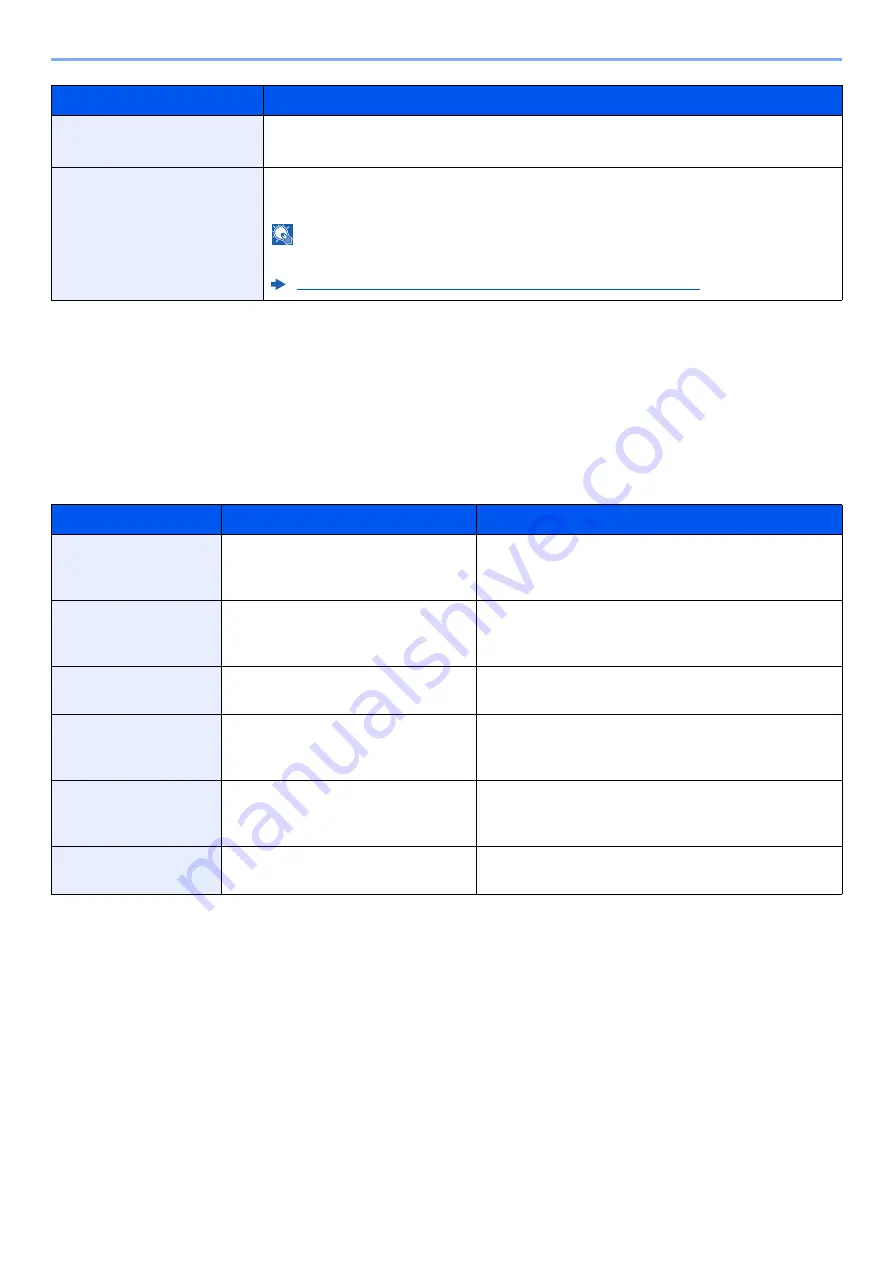
8-35
Setup and Registration (System Menu) > System Menu
File format for Send and Forward
[
System Menu/Counter
] key > [
Send
] > [
Send and Forward
] > [
File Format
]
Select the file format for forwarded original.
The table below lists the file formats and their details.
HighCompressionPDF
Mode
Select the compression method for sending High-Compression PDF.
Value
: Text Priority, File Size Priority
OCR Text Recognition Act.
Configure settings for OCR Text Recognition Action.
Value
: Speed Priority, Quality Priority
NOTE
This function can only be used when the optional OCR Scan Activation Kit is installed.
Scan Extension Kit(A) "OCR Scan Activation Kit" (page 11-6)
*1 When the optional document processor is not installed, this is set to "Book Original".
*2 Displayed only when the optional fax kit is installed.
*3 This function is displayed when the optional Internet FAX Kit is activated.
File format
Adjustable range of image quality
Color setting
*1
1 Low Quality (High Comp.) to
5 High Quality (Low Comp.)
Auto Color (Color/Grayscale), Auto Color (Color/
Black and White), Full Color, Grayscale, Black and
White
TIFF
1 Low Quality (High Comp.) to
5 High Quality (Low Comp.)
Auto Color (Color/Grayscale), Auto Color (Color/
Black and White), Full Color, Grayscale, Black and
White
JPEG
1 Low Quality (High Comp.) to
5 High Quality (Low Comp.)
Auto Color (Color/Grayscale), Full Color, Grayscale
XPS
1 Low Quality (High Comp.) to
5 High Quality (Low Comp.)
Auto Color (Color/Grayscale), Auto Color (Color/
Black and White), Full Color, Grayscale, Black and
White
OpenXPS
1 Low Quality (High Comp.) to
5 High Quality (Low Comp.)
Auto Color (Color/Grayscale), Auto Color (Color/
Black and White), Full Color, Grayscale, Black and
White
High Comp. PDF
*1
*1 File format can be selected. (
Value
: [
Off
] / [
PDF/A-1a
] / [
PDF/A-1b
] / [
PDF/A-2a
] / [
PDF/A-2b
] / [
PDF/A-2u
])
Compression Ratio Priority,
Standard, Quality Priority
Auto Color (Color/Grayscale), Auto Color (Color/
Black and White), Full Color, Grayscale
Item
Description
Summary of Contents for 3011i
Page 1: ...PRINT COPY SCAN FAX OPERATION GUIDE TASKalfa 3011i TASKalfa 3511i ...
Page 607: ......
Page 610: ...Rev 1 2016 7 2RHKDEN001 ...
















































