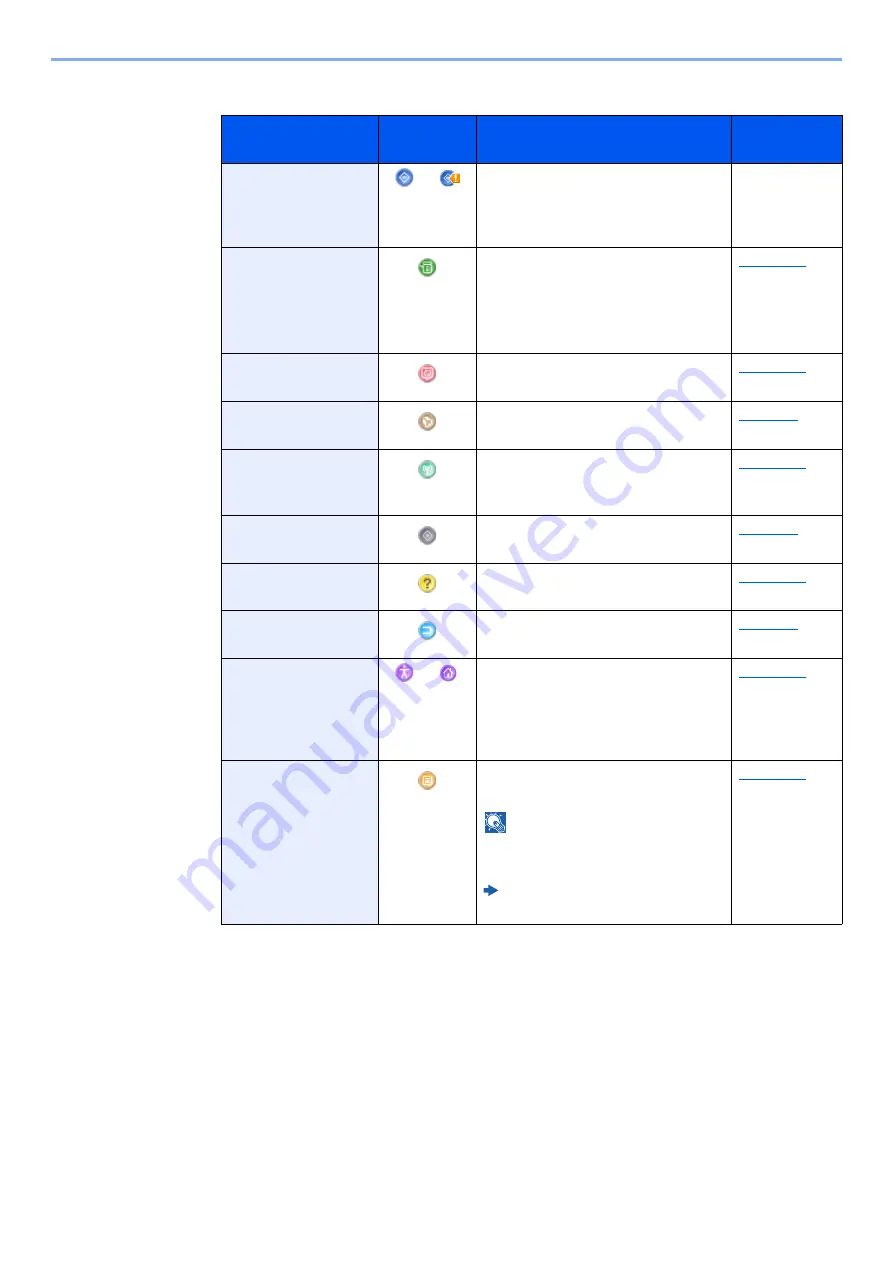
2-17
Installing and Setting up the Machine > Touch Panel
Available Functions to Display on Taskbar
Function
Icon
Description
Reference
page
Status/Job Cancel
*1
*1 Selected at the time of shipment from factory.
/
Displays the Status screen. If an
error occurs, the icon will show "!".
Once the error clears, the display
will return to normal.
―
Device
Information
Displays the Device Information
screen. Check the system and
network information.
You can also check information on
the options that are used.
Language
Displays the Language setting
screen in System Menu.
Displays the Paper setting screen in
System Menu.
Wi-Fi Direct
Wi-Fi Direct is set and a list of
information relating to the machine
that can use the network appears.
System Menu
Displays the System Menu screen.
Help
Displays the Help screen.
Displays the program list screen.
Accessibility/
Standard
/
Magnifies the text and icons on the
screen. Pressing the Accessibility
icon switches the icon to the
Standard icon. Press the Standard
icon to return to the previous view.
Message Board
Displays the Message Board
screen.
NOTE
To use this function, set "Message
Board" to [
ON
] in System Menu.
Command Center RX User
Guide
Summary of Contents for 3011i
Page 1: ...PRINT COPY SCAN FAX OPERATION GUIDE TASKalfa 3011i TASKalfa 3511i ...
Page 607: ......
Page 610: ...Rev 1 2016 7 2RHKDEN001 ...






























