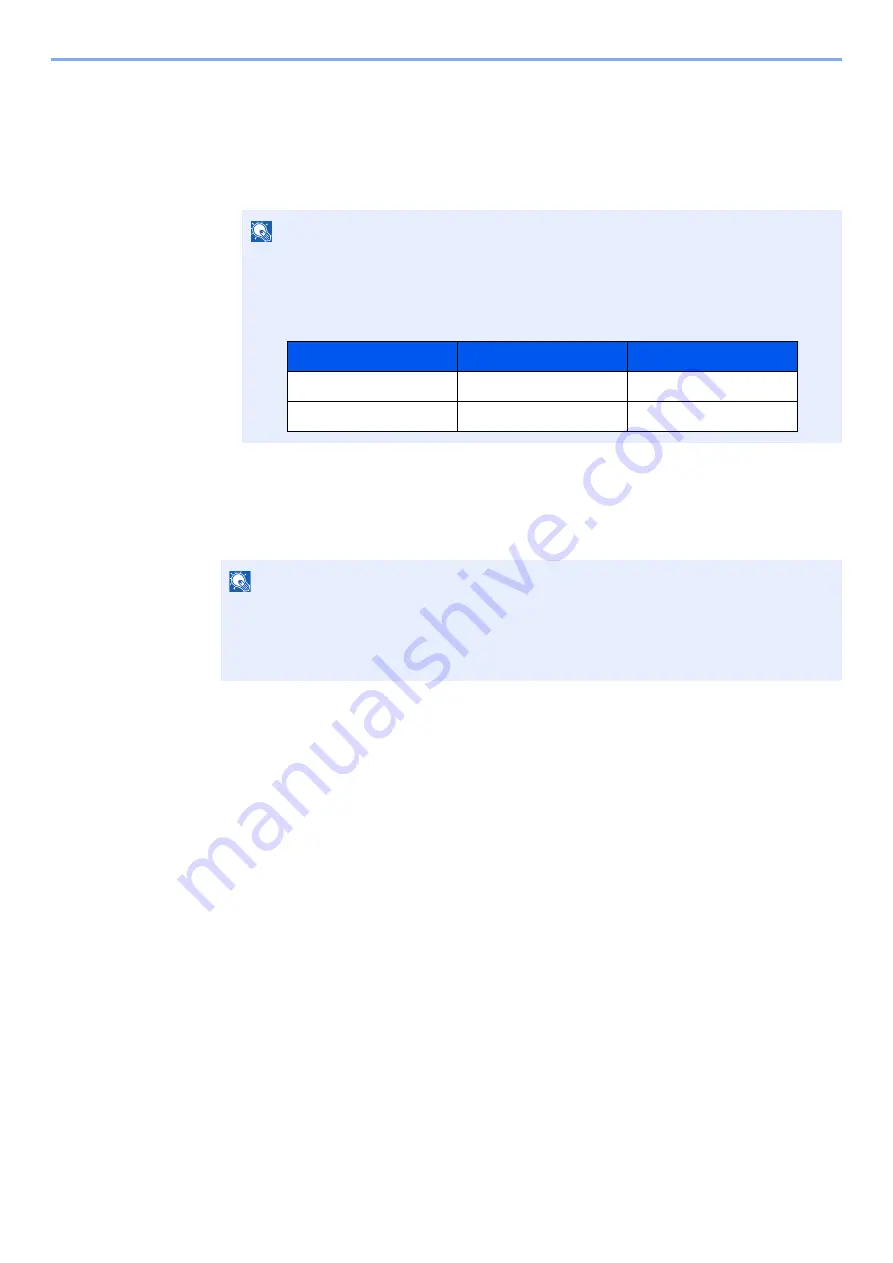
9-34
User Authentication and Accounting (User Login, Job Accounting) > Enabling Job Accounting
Enabling Job Accounting
1
Display the screen.
1
[
System Menu/Counter
] key > [
User Login/Job Accounting
]
2
"Job Accounting Settings" [
Next
] > "Job Accounting" [
Change
]
2
Configure the settings.
[
On
] > [
OK
]
NOTE
If the login user name entry screen appears during operations, enter a login user name
and password, and select [
Login
]. For this, you need to login with administrator
privileges.
The factory default login user name and login password are set as shown below.
NOTE
• To disable job accounting, select [
Off
].
• When the display returns to System Menu default screen, logout is automatically executed
and the screen to enter the Account ID appears. To continue the operation, enter the
Account ID.
Model Name
Login User Name
Login Password
TASKalfa 3011i
3000
3000
TASKalfa 3511i
3500
3500
Summary of Contents for 3011i
Page 1: ...PRINT COPY SCAN FAX OPERATION GUIDE TASKalfa 3011i TASKalfa 3511i ...
Page 607: ......
Page 610: ...Rev 1 2016 7 2RHKDEN001 ...
















































