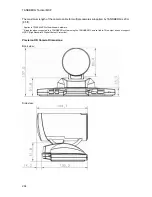Appendices
257
Appendix 7: Web Interface
Web Interface
It is possible to access and maintain the system remotely via a local area network (LAN) using a
standard Web-browser. Connect your system to a LAN with a Network cable.
How to configure your system for web interface:
1. Open
Control Panel and choose Network\
LAN Settings
2. Specify IP-assignment DHCP or Static. If DHCP is selected, no other settings are
needed. If Static is selected, IP-address, IP-subnet mask and Gateway must be
specified.
3. Start your Web-browser. In the address field type the IP-address of the system. Enter the
password and the Web-page of the system will be shown. The default password is
TANDBERG.
4. Restart the system. Choose Restart from the Control Panel.
Example:
IP-assignment: Static
IP-address: 196.9.200.129
IP-subnet mask: 255.255.255.0
Gateway: 196.9.200.21
Summary of Contents for TacticalMXP
Page 14: ......
Page 192: ...TANDBERG Tactical MXP 178 Voice Switched mode...
Page 246: ...TANDBERG Tactical MXP 232 Fuse 2A 250V Slow 5 x 20mm Littelfuse type 215002...
Page 250: ...TANDBERG Tactical MXP 236...
Page 275: ...Appendices 261...
Page 279: ...Appendices 265 Top view...
Page 282: ...TANDBERG Tactical MXP 268...