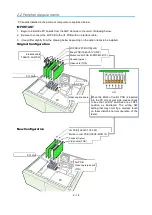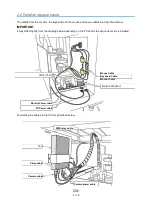2-4 Camera ins tallation
2 - 26
Camera focus adjustment
1.
Move the Camera Adjustment Jig (Slider) to the location where
"
Focus stage
is properly displayed on
the monitor. (Refer to Fig.1)
(NOTE)
Marker level of the Camera Adjustment Jig (Slider) is the same height as the testing level.
Fig.-1
Fig.-2
2.
Fine-adjust the Focus stage to be the same height as the Marker level, and fix the Focus stage with
the Knob-2. (Refer to Fig.3)
(NOTE)
We suppose it
#
s convenient to
use a rule for this adjustment. (Refer to Fig.4)
Fig.-3
Fig.-4
3.
Loose two Allen screws which fix the Camera bracket-1. (Refer to Fig.5)
4.
Fine-adjust the height of the CCD (with the lens) so as the Focus marker is displayed on the monitor
most clearly. Then, fix the Camera bracket-1 tightly with the Allen screws again. (Refer to Fig.4)
Fig.-5
Knob-1
Camera Adjustment
Jig (Slider)
Knob-2
Focus marker
Focus stage
Marker level
Knob-2
Focus stage
Marker level
Adjust the same level.
Rule
Never loose this Allen screw!
Camera bracket-2
Allen screw
Allen screw
Camera bracket-1