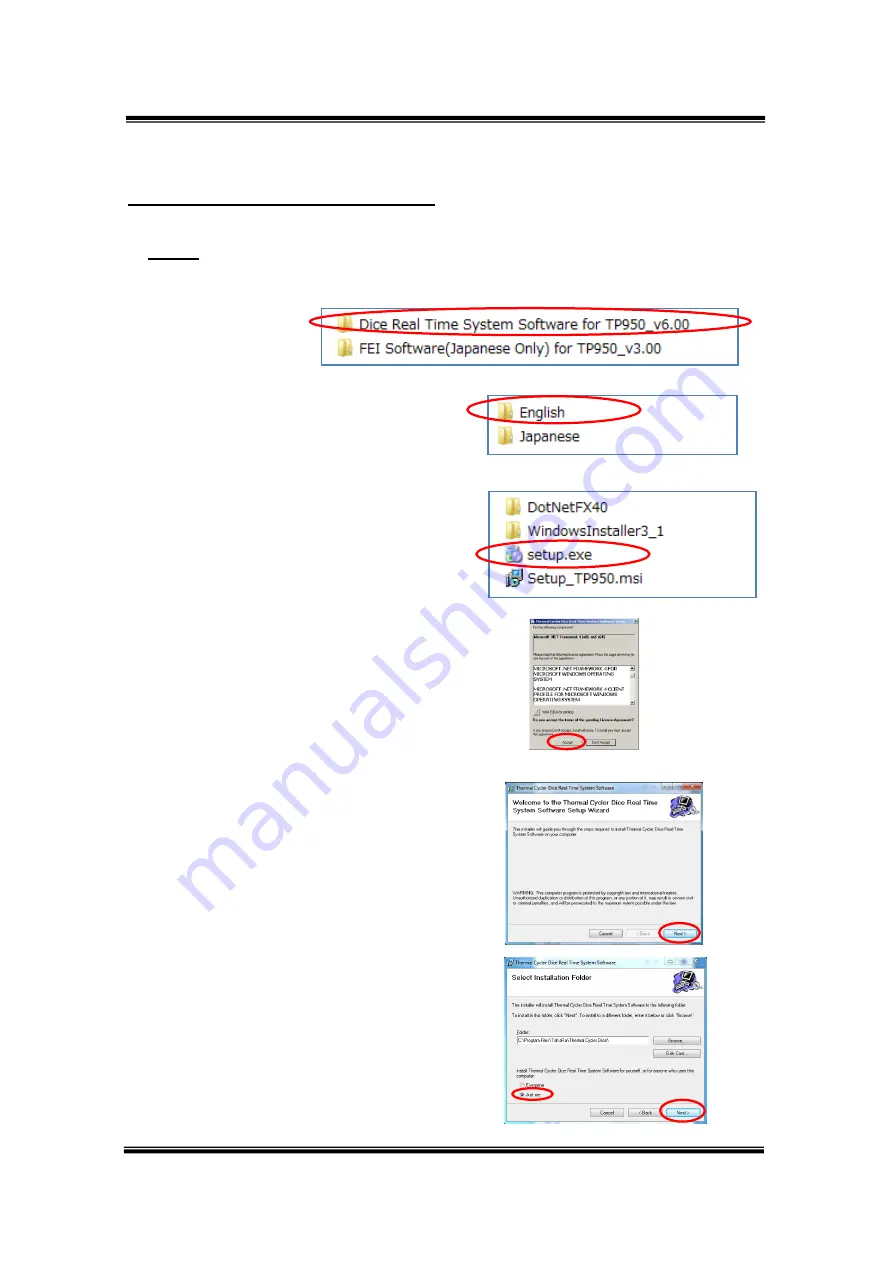
TP950 Instrument Manual
Rev. J
App(1) -
2
☆☆ Windows 7 (English) ☆☆
A
.
Software Install / Uninstall
1. Install
①
Insert the Thermal Cycler Dice Real Time System Software CD in to the CD drive.
②
Make sure the OS is Windows 7
English version. Double-click on
the English folder in the CD drive.
③
Double-click on the setup.exe file
inside the open folder to launch the
installation program.
[If your PC have not the program of
dot NET Framework 4.0, the
Installer starts for it. Please install
dot NET Framework 4.0 with
accepting the license agreement.]
④
In the initial screen, c
lick the “Next”
button.
⑤
Click
the “Next” button in the
screen that is displayed below.
○
The installation folder can be
changed, but please use the
default folder unless there are
special circumstances.
○
Use default (
“Just me”) for the
user settings.























