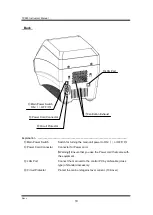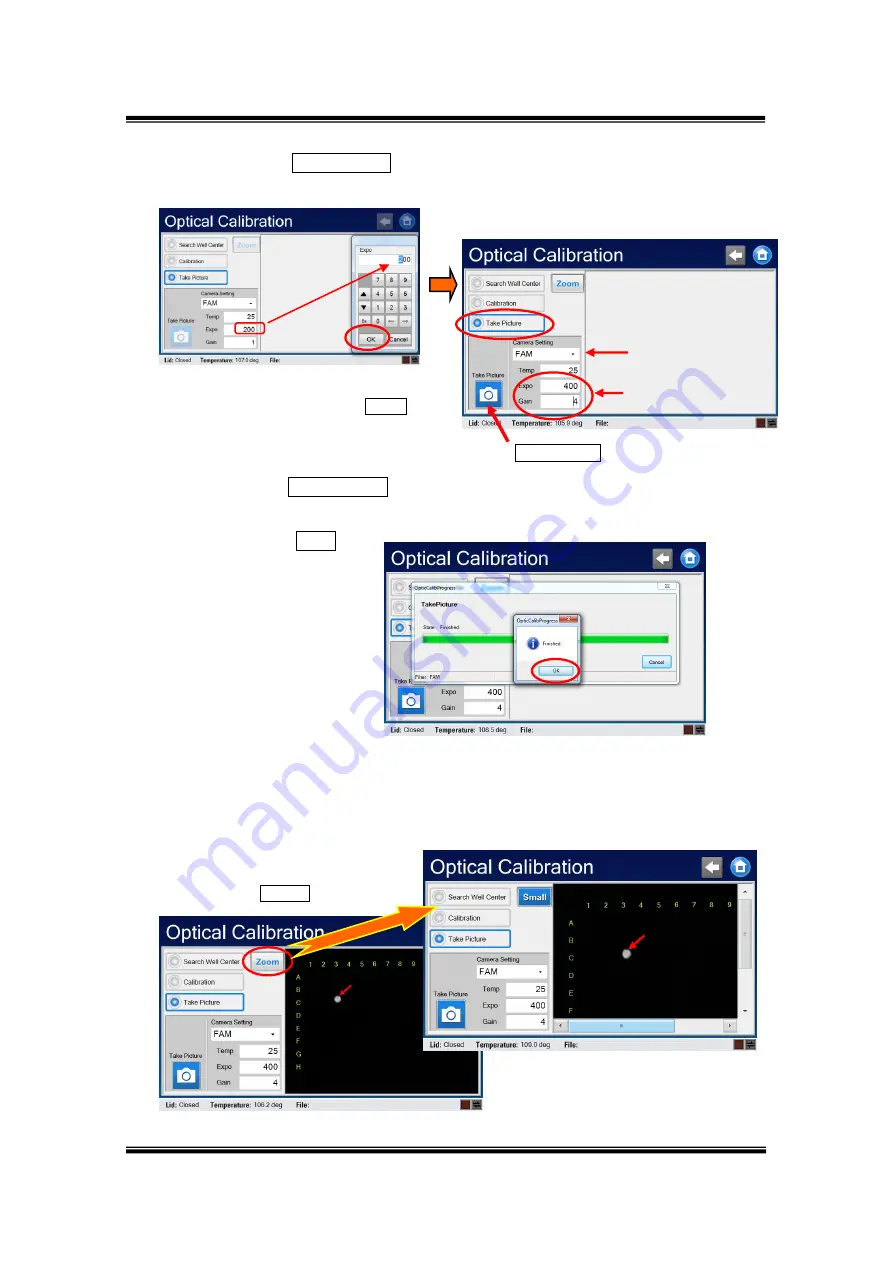
TP950 Instrument Manual
Rev. J
29
③
Click TakePicture button on the Optical CalibrationScreen.
Set the fluorescent dye to FAM with Expo=400, Gain=4.
④
Click TakePicture
button on the Optical Calibration screen.
A confirmation message is displayed when photographing is complete.
Click OK .
【
Note
】
When Lid temperature up to 103
℃
and more, operating program
start to run.
⑤
Verify the image.
Set Expo
「
400
」
And Gain
「
4
」
.
Set
“FAM” dye.
TakePicture button
Touch the area of
“Expo
「
200
」
” ,then appear the
keyboard. Input
「
400
」
and touch OK
button. Similar to step, change Gain
「
1
」
to
「
4
」
.
Touch
Zoom for expansion.