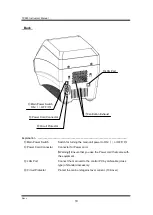TP950 Instrument Manual
Rev. J
13
3. Installation
Use the following procedures when installing system.
1. Confirm that the system power switch is set to off.
2. Connect the system side of the power cord to the power connector on the rear
of the system.
3. Plug the AC power plug of the cord into a power outlet.
The system is designed to operate normally with a 100 to 240 VAC, 50/60Hz
power line. Attached the power cord ensure with a 100 to 125 VAC. If power
line voltage will be over 125 V, change the power cord for suitable voltage.
4.
When connecting with a control computer, please connect a LAN cable of an
accessory (the cross type) to a terminal for the back of the equipment.
※
A LAN cable (Cross type) attaches to a system
accessory.
5.
Turn the system equipment on.
Refer to "Chapter 4: Explanation of Screens, 1. System Setup and Shut Down"
for initiation method.
LAN
cable port
In the interests of safety and avoiding electric shocks, be sure
to connect the system to a properly ground power outlet.
!
CAUTION