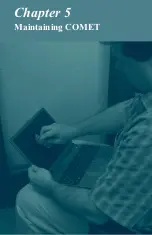Swapping batteries
One way to obtain maximum use out of the COMET’s
portability is to pre-charge one or more rechargeable bat-
teries before operating the notebook from battery power.
For example, you may purchase additional batteries,
charge them, and carry them with you into the field. As
each battery becomes discharged, bring the COMET to a
halt, then remove the discharged battery and replace it
with one that is fully charged.
Replacing batteries
When lithium-ion batteries reach the end of their service
life, they indicate their impending failure by providing
shorter and shorter intervals of service between recharg-
ing and finally by failing to hold a charge. When this
occurs, you must replace the worn out battery with a new
one. Replacement batteries can be obtained from a
Tadpole representative.
CAUTION:
Worn batteries should be discarded in accor-
dance with the disposal requirements for your area.
COMET User’s Guide
91
Chapter 5
Maintaining COMET
Battery use and maintenance
Maintaining COMET
Summary of Contents for COMET12
Page 1: ...COMET12 User s Guide...
Page 17: ...Preface...
Page 23: ...Chapter 1 Overview...
Page 28: ...this page blank 6 COMET User s Guide...
Page 29: ...Chapter 2 Getting Started...
Page 39: ...Chapter 3 Using COMET...
Page 82: ...this page blank 60 COMET User s Guide...
Page 83: ...Chapter 4 Configuring COMET...
Page 105: ...Chapter 5 Maintaining COMET...
Page 114: ...92 COMET User s Guide this page blank...
Page 115: ...Chapter 6 COMET Specifications...
Page 118: ...96 COMET User s Guide this page blank...
Page 119: ...Index...
Page 122: ...Index 100 COMET User s Guide...