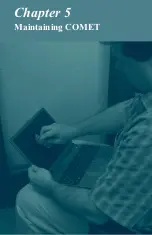Cleaning COMET
As a portable notebook, the COMET may collect dust
and dirt, requiring occasional cleaning.
To clean the COMET:
1.
Shut down the COMET according to the instructions in
“Shutting COMET down” on page 32.
2.
Unplug the AC adapter/charger and remove the battery
from the system before cleaning.
3.
Once the COMET is turned off, you may clean the case
and key tops with a soft cloth dampened only with mild
soap and water.
CAUTION:
Never use any water or water-based products
on the display panel. Use only a dry, soft cloth. Screen dam-
age could result.
4.
Avoid getting any liquid directly on the COMET. Moisten
a lint-free cloth with cleaner and use the damp cloth to
clean the case.
5.
Use cotton-tipped swabs, moistened with cleaner, to clean
key tops, slots, and recesses. Do not use liquid cleaner on
connectors or metal contacts. Use only a commercial con-
tact cleaning spray on such parts.
CAUTION:
Never use flammable or organic cleaning sol-
vents or abrasive cleaners to clean the COMET. Such clean-
ers will damage the case's finish.
6.
Do not use liquid cleaners on the interior of the COMET.
Accumulated dust may be blown out of the interior using
dry, low-pressure compressed air. Always wear eye protec-
tion when using compressed air to blow out dust.
86
COMET User’s Guide
Maintaining COMET
Cleaning COMET
Summary of Contents for COMET12
Page 1: ...COMET12 User s Guide...
Page 17: ...Preface...
Page 23: ...Chapter 1 Overview...
Page 28: ...this page blank 6 COMET User s Guide...
Page 29: ...Chapter 2 Getting Started...
Page 39: ...Chapter 3 Using COMET...
Page 82: ...this page blank 60 COMET User s Guide...
Page 83: ...Chapter 4 Configuring COMET...
Page 105: ...Chapter 5 Maintaining COMET...
Page 114: ...92 COMET User s Guide this page blank...
Page 115: ...Chapter 6 COMET Specifications...
Page 118: ...96 COMET User s Guide this page blank...
Page 119: ...Index...
Page 122: ...Index 100 COMET User s Guide...