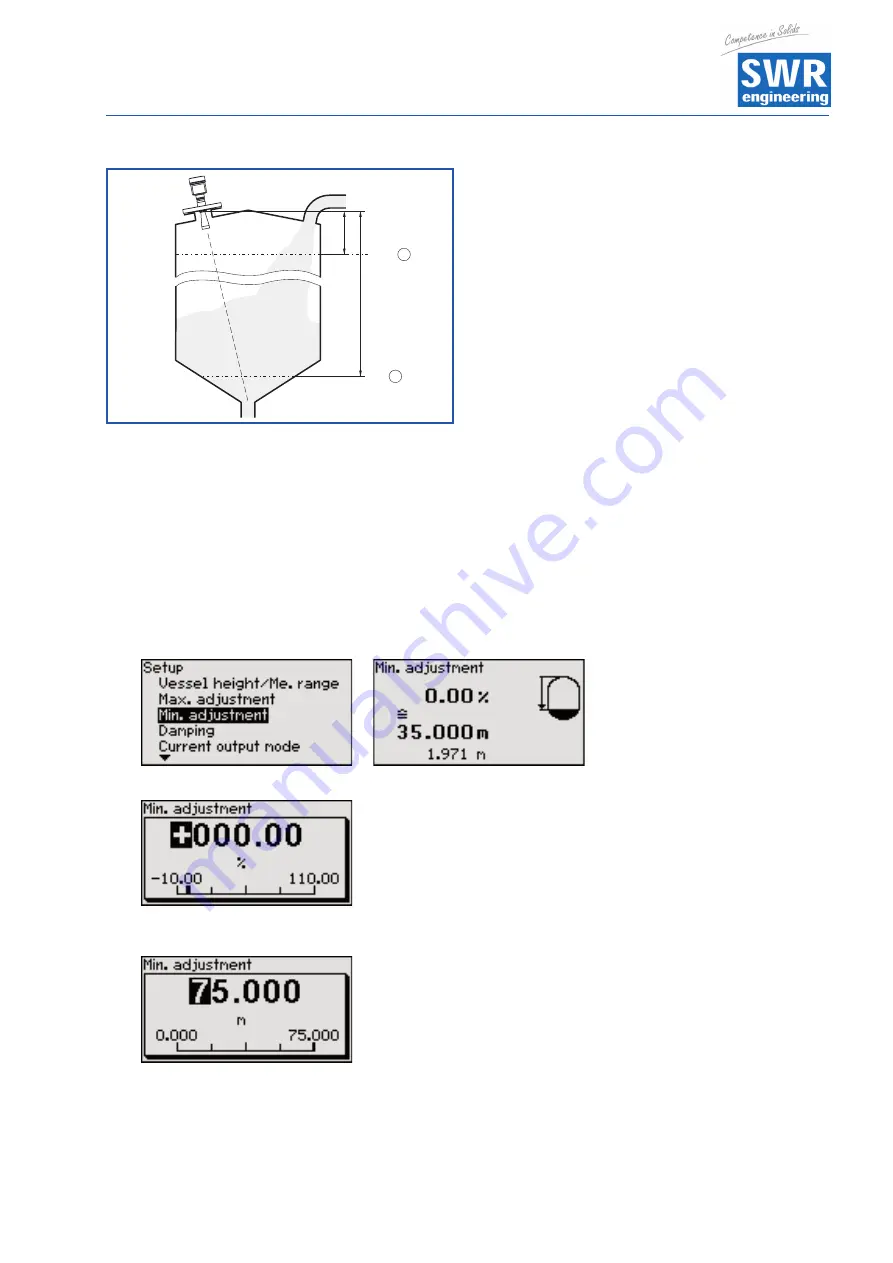
Operating Instructions
30
2
1
100%
0%
1
m
(39.37
")
35
m
(1378
")
Fig. 35: Parameterisation example for Min. / Max. adjustment
1 Min. level = Max. measuring distance
2 Max. level = Min. measuring distance
If you do not know these values, it is also possible to make the adjustment using distances, for example of
10 % and 50 %. The starting point for these distance details is always the sealing surface of the thread or
flange. The actual fill level is then calculated on the basis of these entries.
The current fill level is not important for this adjustment, the Min./Max. adjustment is always carried out
without changing the solids. This means that these settings can be completed in advance without the device
having to be installed.
Setup / Min. adjustment
Proceed as follows:
1. Select menu point "
Setup
" using
[->]
and confirm your selection with
[OK]
. Now select menu
point "
Min. adjustment
" using
[->]
and confirm your selection with
[OK]
.
2. Edit the percentage value using
[OK]
and place the cursor in the required position using
[->]
.
3. Edit the required percentage value using
[+]
and save it using
[OK]
. The cursor will now go to the
distance value.
4. Enter the distance value in metres for the empty vessel to match the percentage value (for example
distance from sensor to vessel floor).
5. Save your settings using
[OK]
and go to the Max. adjustment using
[ESC]
and
[->]
.






























