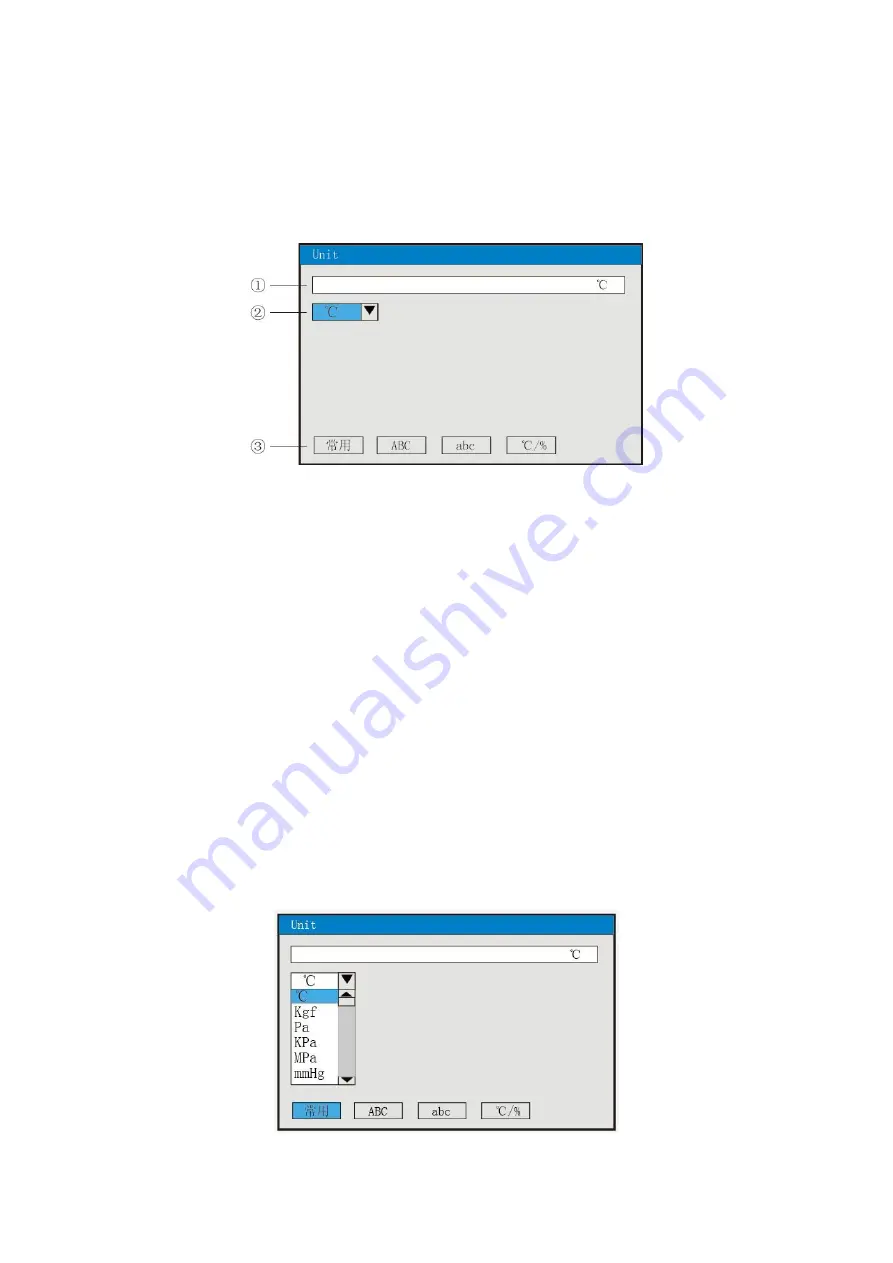
28
5.Press the "Select" key to select, display "#" in the input field.
6.Press the "Complete" key to exit the input method and complete the input of the bit number.
4.12.4.2 The input method of "Unit" in channel configuration is introduced.
When the cursor moves to "Unit", press the “Enter” key, the following input method screens
will appear.
①
: Input the display field: It displays the input unit symbol.
②
: Soft keyboard: Input of common units
Display 26 phonetic letters while inputting capital letters
Display 26 lowcase letters while inputting lowcase letters
Display16 special symbols while inputting special symbols.
③
: Input method selection field, where select the required input method here.
④
: Operation keys:
Press the keys “Left shift”, "Right shift" and "Up shift" to move the cursor to select the
required characters.
Press the "Cursor" key: move the cursor to the selection bar of input method to switch the
input method;
Press the "Delete "key to delete the unit character of the cursor.
Press the "Select" key to select the unit character of the cursor.
Press the "Complete" key to exit the input method and complete the input of the unit.
Press the “Cancel” key to exit the input method screen.
I. Common units input method screen


























