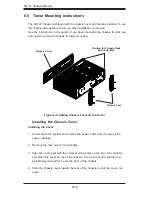SC747 Chassis Manual
6-8
Installing the Outer Rails to the Rack
Installing the Outer Rails
1. Attach the rear rail to the middle rail.
2.
Adjust both to the proper distance so that the rails fit snugly into the rack.
3.
Secure the rear rail with two M5 screws to the rear of the rack.
NOTE:
The outer rail is adjustable MCP-290-00059-0B (26.5" - 36.4") and
MCP-290-00058-0N (19" - 26.6").
4.
Repeat steps 1-3 for the left outer rail.
Slide into the Inner Rail
Secure to the
Rear of the Rack
Figure 6-4: Assembling the Outer Rails
Attach to Middle Rail
Rear Rail
Middle Rail
Summary of Contents for SC747BTQ-R1K62B
Page 1: ...SC747TQ R1400B SC747TQ R1620B SC747BTQ R1K62B USER S MANUAL 1 0b SC747 CHASSIS Series SUPER...
Page 12: ...SC747 Chassis Manual 1 4 Notes...
Page 32: ...2 20 SC216 Chassis Manual Notes...
Page 80: ...SC747 Chassis Manual 6 12 Notes...
Page 84: ...SC747 Chassis Manual A 4 Notes...
Page 86: ...SC747 Chassis Manual B 2 Notes...
Page 137: ...E 21 Appendix E M35TQ Mobile Rack Specifications Notes...