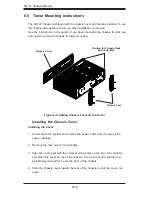5-29
Chapter 5 Chassis Setup and Maintenance
10. Route the wiring through the open latch slot and into the chassis.
11. For cosmetic purposes the plastic latch clip may be reinstalled in the latch
slot if desired. Additionally, the wiring may be routed along the top of the PCI
slots and concealed by closing the latch of each slot over the wiring.
12. Plug the fan power connector at the end of the fan wiring into the mother-
board.
13.
Close the chassis, reconnect the power cord and power up the server.
Figure 5-29: Placing the External Rear Fan and Bracket on the Chassis
Figure 5-30: Routing the Fan Wiring Into the Chassis
Phillips Head
Mounting Screws
1
10
Summary of Contents for SC747BTQ-R1K62B
Page 1: ...SC747TQ R1400B SC747TQ R1620B SC747BTQ R1K62B USER S MANUAL 1 0b SC747 CHASSIS Series SUPER...
Page 12: ...SC747 Chassis Manual 1 4 Notes...
Page 32: ...2 20 SC216 Chassis Manual Notes...
Page 80: ...SC747 Chassis Manual 6 12 Notes...
Page 84: ...SC747 Chassis Manual A 4 Notes...
Page 86: ...SC747 Chassis Manual B 2 Notes...
Page 137: ...E 21 Appendix E M35TQ Mobile Rack Specifications Notes...