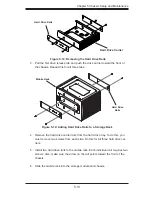SC747 Chassis Manual
5-8
Drive Carrier
Release Tabs
Use the following instructions to add up to three peripheral drives (DVD-ROM, CD-
ROM, etc.) to the drive trays:
Adding Peripheral Drives
1. Power down the system, remove the power cords from the back of the power
supplies and open the chassis cover.
2. Locate the drive carrier release tab for the slot where you want to place the
peripheral drive.
3.
Press the release tab and push the drive carrier toward the front of the chas-
sis.
Figure 5-8: Removing a Drive Carrier
Summary of Contents for SC747BTQ-R1K62B
Page 1: ...SC747TQ R1400B SC747TQ R1620B SC747BTQ R1K62B USER S MANUAL 1 0b SC747 CHASSIS Series SUPER...
Page 12: ...SC747 Chassis Manual 1 4 Notes...
Page 32: ...2 20 SC216 Chassis Manual Notes...
Page 80: ...SC747 Chassis Manual 6 12 Notes...
Page 84: ...SC747 Chassis Manual A 4 Notes...
Page 86: ...SC747 Chassis Manual B 2 Notes...
Page 137: ...E 21 Appendix E M35TQ Mobile Rack Specifications Notes...