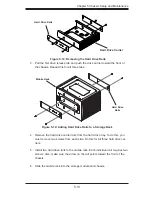5-13
Chapter 5 Chassis Setup and Maintenance
Mobile Rack
Hard Drive
Rails
3. Pull the first drive release tab and push the drive carrier toward the front of
the chassis. Repeat this for all three tabs.
Hard Drive Rails
Hard Drive Carrier
Figure 5-13: Removing the Hard Drive Rails
Figure 5-14: Adding Hard Drive Rails to a Storage Rack
4. Remove the hard drive carrier rails from the hard drive tray. To do this, you
must remove two screws from each side. Do this for all three hard drive car-
riers.
5. Install two hard drive rails to the mobile rack. Each individual rail requires two
screws. Also, make sure the arrow on the rail points toward the front of the
chassis.
6. Slide the mobile rack into the storage module and chassis.
Summary of Contents for SC747BTQ-R1K62B
Page 1: ...SC747TQ R1400B SC747TQ R1620B SC747BTQ R1K62B USER S MANUAL 1 0b SC747 CHASSIS Series SUPER...
Page 12: ...SC747 Chassis Manual 1 4 Notes...
Page 32: ...2 20 SC216 Chassis Manual Notes...
Page 80: ...SC747 Chassis Manual 6 12 Notes...
Page 84: ...SC747 Chassis Manual A 4 Notes...
Page 86: ...SC747 Chassis Manual B 2 Notes...
Page 137: ...E 21 Appendix E M35TQ Mobile Rack Specifications Notes...