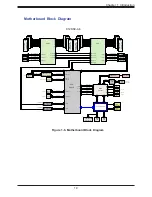10
Chapter 1: Introduction
1.2 System Features
The following views of the system display the main features.
Front View
Figure 1-1. Front View
Logical Storage Drive Numbers
Item
Description
0
–
11
12x 3.5" hot-swap SAS3/SATA3 front drive bays
12
–
23
12x 3.5" hot-swap SAS3/SATA3 riser drive bays
Drive Carrier Indicators
Each drive carrier has two LED indicators: an activity indicator and a status indicator. For RAID
configurations using a controller, the meaning of the status indicator is described in the table
below. For OS RAID or non-RAID configurations, some LED indications are not supported,
such as hot spare. For VROC configurations, refer to the
in this manual.
System Features: Front
Feature
Description
Control Panel
for details)
UID Switch/LED
The unit identification (UID) button turns on or off the blue light function of the Information
LED and this blue LED on the rear of the chassis.
This button can also be used to
.
Control Panel
Service/Asset Tag
with BMC Password
1
2
0
5
4
3
8
7
6
10
11
9
22
23
19
20
16
17
13
14
12
15
18
21