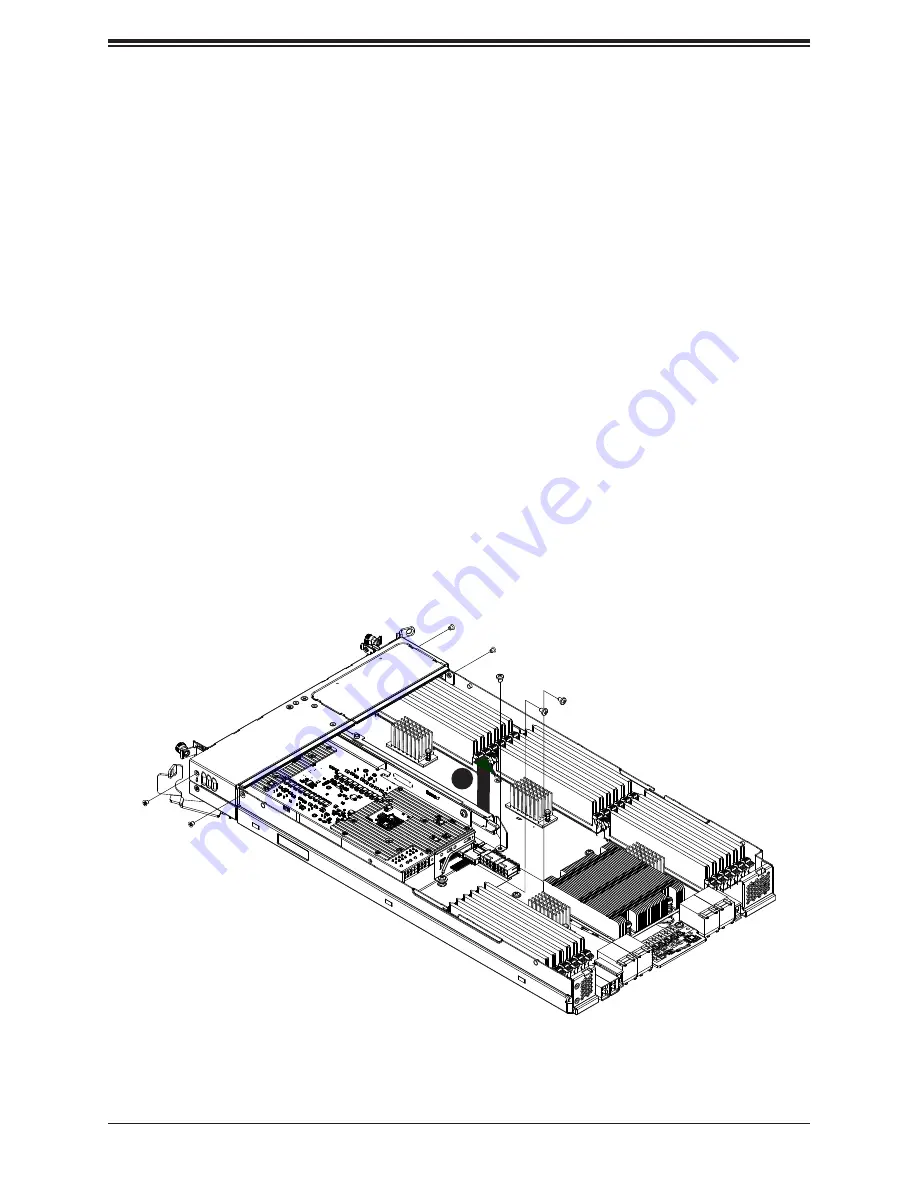
37
Chapter 3: Maintenance and Component Installation
CPU Module
Perform the following steps to install an add-on card in any of the eight CPU modules at the
front of the system. Power must be removed from the system (as described in Section 3.1)
when performing this procedure.
1. Begin by removing the corresponding CPU module, as described in Section 3.3.
2. Open the top cover after removing the screw that secures it to the chassis.
3.
Remove the five screws on the front riser cover and lift it up. (If a GPU card is installed
in the CPU module you must also remove two additional screws and the GPU power
cable.)
4. Release the latch and pull the PCI-E card out from the riser card.
5. Insert the PCI-E expansion (add-in) card to the riser card.
6. Reverse the steps above to secure the add-on card and replace the CPU module back
into the chassis. Make sure the four front hooks have been completely inserted.
7. Power up the system.
Figure 3-8. Installing a PCI-E Card in a CPU Module
3






























