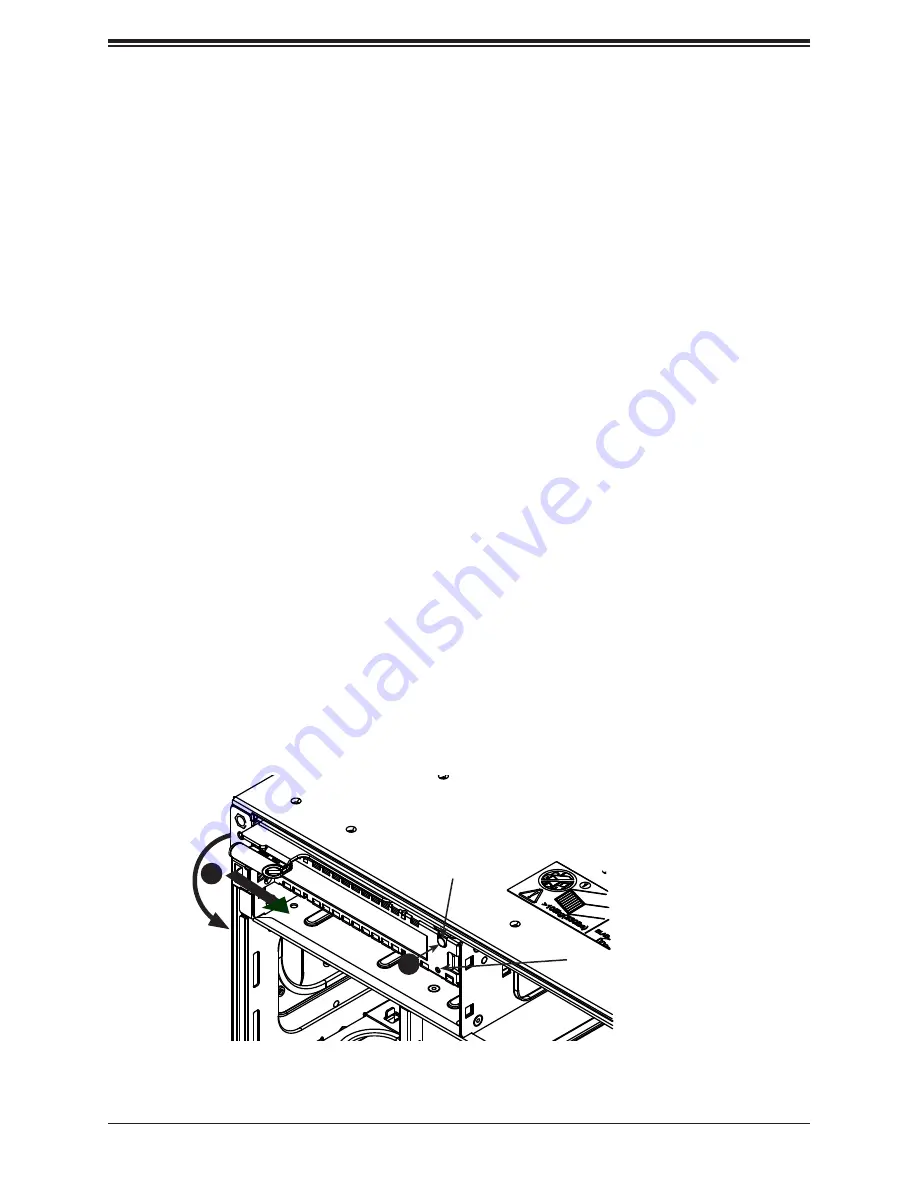
SuperServer 7088B-TR4FT User's Manual
34
3.4 PCI-E Expansion Card Installation
The 7088B-TR4FT supports up to 15 PCI-E 3.0 slots [eight x16 in the CPU modules, two x8
(in x16) slots in the storage modules, and five x8 (in x16) slots in the PCIE modules] for eight
GPUs or up to sixteen U.2 NVMe drives (optional). The system features a hot-plug* capability
for adding and removing PCI-E expansion cards in the PCIE modules.
PCIE Module
Perform the following steps to replace an add-in card in one of five hot-plug PCIE modules
at the rear of the system while the system is on.
*The OS must support the hot-plug feature.
Removing a Hot-Plug PCI-E Card
1. Initiate a hot-removal request by pushing the Attention Button on the corresponding slot.
The green power LED will blink to indicate the module is in a transition state. (To cancel
the hot-plug removal operation, press the Attention Button again within five seconds.)
2. The power LED will turn off, showing that it is safe to remove the module. If not, it
indicates the request has failed (possibly due to client's software unwilling to relinquish
the device).
3. Push the red release tab located at the top left of the module to the right in order to pull
out the latch
4. Use the latch to pull the PCIE module from the chassis.
5. Push the silver locking tab to fully release the PCI-E expansion card.
6. Pull the card out of the PCIE board.
Figure 3-4. Releasing a PCIE Module
Attention Button
(Power LED inside)
Attention LED
1
3






























