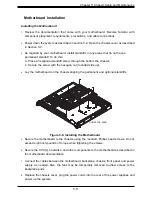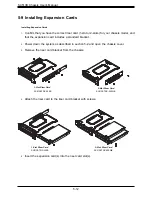SC513B Chassis User's Manual
6-4
6-4 Rack Mounting Instructions
This section provides information on installing the SC513B chassis into a rack unit with the
rails provided. There are a variety of rack units on the market, which may mean the assembly
procedure will differ slightly. You should also refer to the installation instructions that came
with the rack unit you are using.
NOTE:
This rail will fit a rack between 26" and 33.5" deep.
Identifying the Sections of the Rack Rails
The chassis package includes two rack rail assemblies in the rack mounting kit. Each as-
sembly consists of two sections: an inner fixed chassis rail that secures directly to the server
chassis and an outer fixed rack rail that secures directly to the rack itself.
Figure 6-1. Identifying the Sections of the Inner Rails
Inner Rails
(Inner rail is preinstalled
on the chassis)
Locking Tabs
Both chassis rails have a locking tab. The tabs lock the server into place when installed and
pushed fully into the rack. These tabs also lock the server in place when fully extended from
the rack. This prevents the server from coming completely out of the rack when you pull it
out for servicing.
Inner Rail
Locking Tabs
SC513BTQC-350B