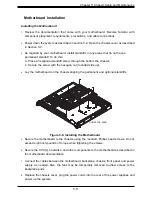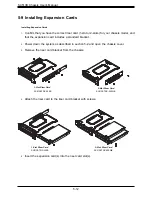SC513B Chassis User's Manual
5-12
5-9 Installing Expansion Cards
Installing Expansion Cards
1.
Confirm that you have the correct riser card (1-slot or 2-slots) for your chassis model, and
that the expansion card includes a standard bracket.
2.
Power down the system as described in section 5-2 and open the chassis cover.
3.
Remove the riser card bracket from the chassis.
5.
Insert the expansion card(s) into the riser card slot(s).
1-Slot Riser Card
2-Slot Riser Card
1-Slot Riser Card
2-Slot Riser Card
SC513BTQC-350B
SC513BTQC-350B
SC513BTQC-350WB
SC513BTQC-350WB
4.
Attach the riser card to the riser card bracket with screws.