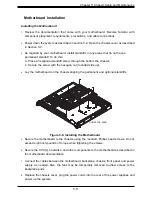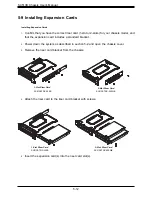SC513B Chassis User's Manual
5-4
5-4 Installing an Optional Hard Drive
Installing an Optional 2.5" Hard Disk Drive with a Fixed Bracket
1.
Obtain the mounting enclosure and secure the drive(s) to the bracket.
2.
Secure the bracket to the optional HDD mounting enclosure.
3.
Secure the HDD enclosure to the chassis floor.
4.
Connect HDD cabling.
Figure 5-3. Securing the Hard Drive to the Mounting Enclosure
HDD Mounting
enclosure
Figure 5-2. Inserting a 2.5" Hard Drive to the Mounting Enclosure
Hard Drive
Bracket