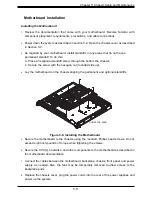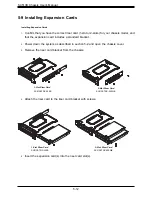SC513B Chassis User's Manual
5-6
5-6 Power Supply
The SC513B chassis has either one 350W or one 500W power supply. The power supply is
auto-switching capable. This enables it to automatically sense and operate at a 100v to 240v
input voltage. It will be necessary to shut down the system in order to change the power supply.
Changing a Fixed Power Supply
1.
Power down the system as described in section 5-2. Remove the chassis cover as
described in section 5-4. Lay the chassis on a flat, stable surface and remove the chassis
cover.
2.
Remove the three screws, located on the end of the power supply bay and one screw at
the front of the power supply and under side of the chassis, as illustrated below. Set the
screws aside for later use.
3.
Gently slide the power supply out of the back of the chassis.
4.
Replace the failed power module with another of the same model.
5.
Slide the new power supply module into the power supply bay.
6.
Align the holes in the power supply with the holes in the power supply bay and secure the
power supply using the two screws which were set aside in step 2.
7.
Replace the chassis cover, plug the power cord into the rear of the power supply and
power up the system.
Figure 5-6. Removing the Fixed Power Supply
Three rear screws
One screw under
chassis
SC513BTQC-350B