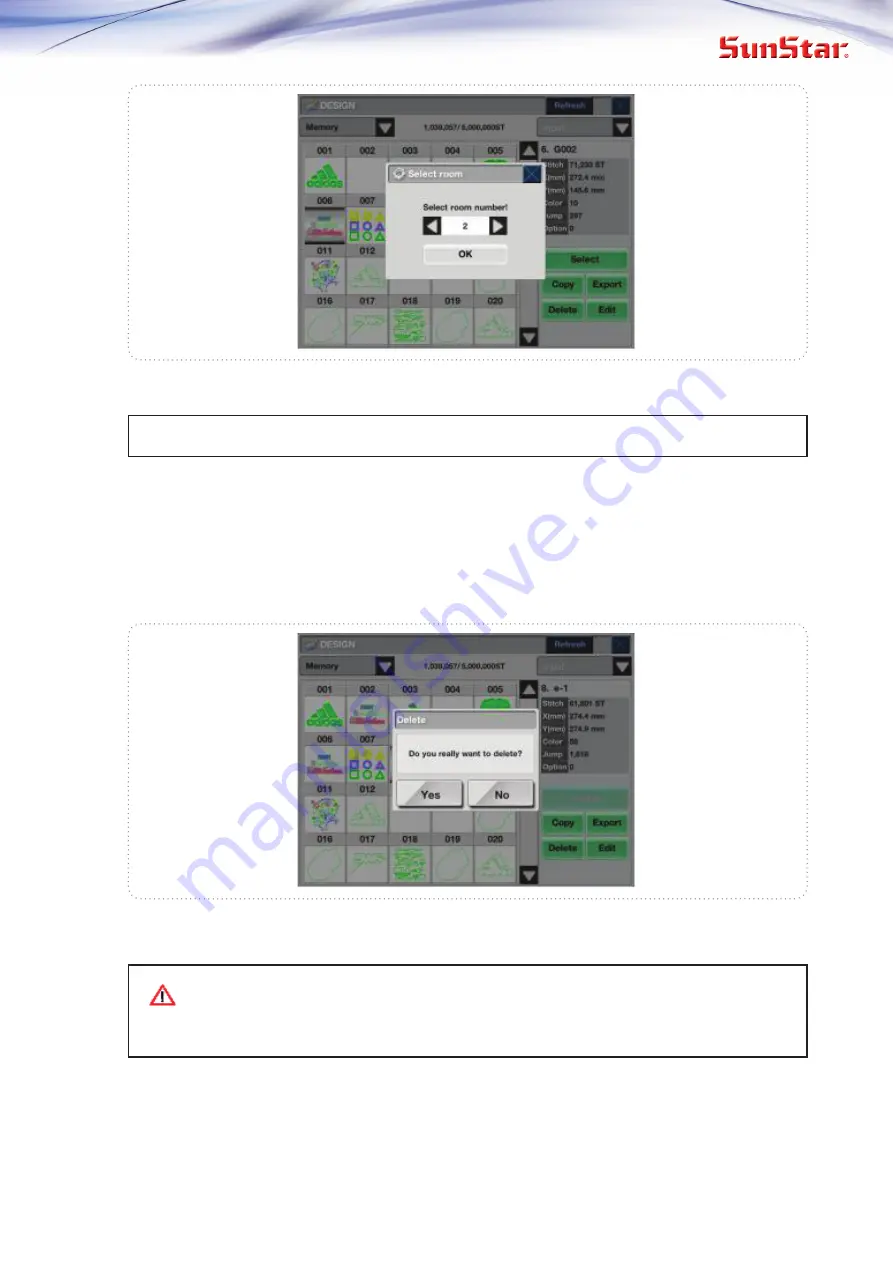
32
33
①
Carry out [Example 5.2.2-1] until no.
②
.
②
On the screen of <Fig. 5.2.2-3>, press the room no. 3 and “Delete” button.
When you see the message like <Fig. 5.2.2-11>, press “Yes” if you really want to delete, or press “No”
to cancel.
<Fig.5.2.2-11>
<Fig.5.2.2-10>
[Example 5.2.2-3] Delete the design in Room No. 3.
Note
The design which is now in work or has the work sheet cannot be deleted.






























