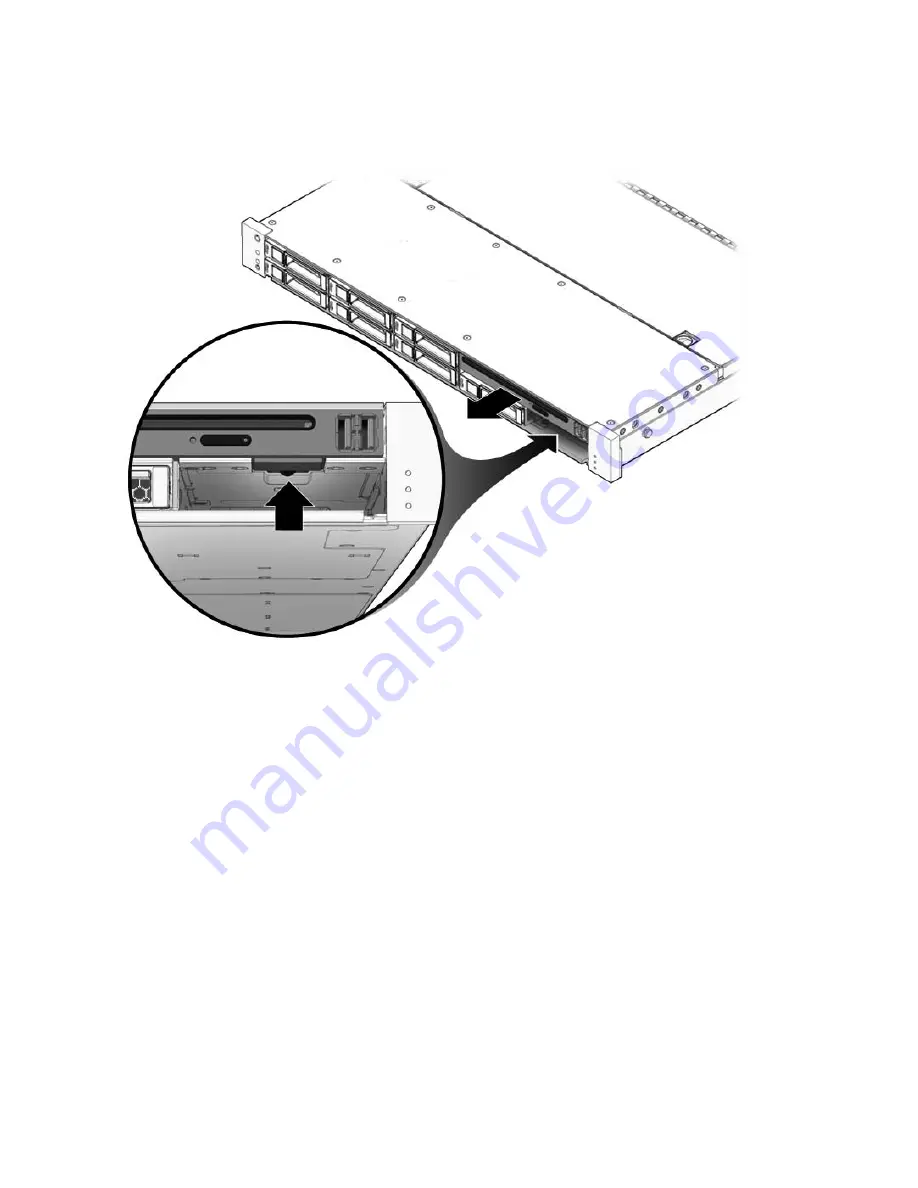
Chapter 5
Servicing Infrastructure Boards and Components
5-3
FIGURE 5-1
Removing the DVD/USB Module
5.1.2
Installing the DVD/USB Module
1. Slide the DVD/USB module into the front of the chassis until it seats
(
FIGURE 5-2
).
2. Install the drive you removed during the DVD/USB module removal procedure.
See
Section 3.2.5, “Installing a Hard Drive or SSD” on page 3-7
for information
about installing a drive.
3. Power on the server.
See
Section 6.4, “Powering On the Server” on page 6-5
.
Summary of Contents for Sun Fire X4140
Page 1: ...Sun Fire X4140 Server Service Manual Part No 820 2401 14 September 2010 Revision A...
Page 24: ...1 12 Sun Fire X4140 Server Service Manual September 2010...
Page 35: ...Chapter 2 Preparing to Service the System 2 11...
Page 36: ...2 12 Sun Fire X4140 Server Service Manual September 2010...
Page 94: ...4 40 Sun Fire X4140 Server Service Manual September 2010...
Page 126: ...6 6 Sun Fire X4140 Server Service Manual September 2010 FIGURE 6 5 Front Panel Power OK LED...
Page 140: ...C 4 Sun Fire X4140 Server Service Manual September 2010 FIGURE C 1 BIOS Utility Menu Tree...
















































