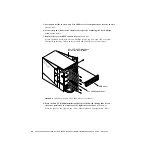Appendix E
Installing Solaris 8 2/02 Software on the Sun Fire V880z Server
97
The installation DVD0 loads installation mini-os software (mini-root) temporarily on
one of the disk partitions (usually the swap partition). In the first part of the
installation process, answer questions through a series of menus to select the disk
where the mini-root software will be loaded.
Caution –
The installer overwrites existing contents on the hard disk. Before
beginning Solaris installation, back up all needed data and software.
The length of time that it takes for the mini-root to load depends on what you
specified in the menus and on the speed of your system. When the mini-root
installation is complete, the system automatically boots from the mini-root and
displays the first installation panel entitled, Welcome.
6. Enter information about the system in response to questions in the Installation
panels.
System information you may be asked to supply includes the following:
■
Network connectivity (standalone)
■
DHCP
■
Host name
■
IP address
■
Net mask (255.255.255.0 is the default)
■
IPv6
■
Default router
■
Kerberos
■
Time zone
■
Name service (NIS+, NIS, DNS, LDAP, or None)
■
Domain name
■
Name server
■
Date and time
■
Root password
■
Proxy server configuration
Note –
Refer to the Solaris 8 2/02 installation documentation for more information
about making these System Identification choices.
7. Review the Confirm Information panel to make sure that all the installation
information is correct.