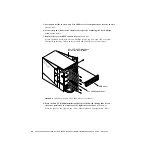Appendix E
Installing Solaris 8 2/02 Software on the Sun Fire V880z Server
95
Note –
OpenBoot PROM version 4.7.0 or later is required before installing
Solaris 8 2/02 using the DVD0. Files to update the firmware are provided on the
Sun XVR-4000 Graphics Accelerator CD.
How to Use This DVD
There are two ways to install the Solaris software:
■
Install the software directly on the system starting from the DVD0.
■
Install an image from the Media Kit of the Solaris release on an installation server,
patch the image using the binary images from the DVD0, and then use the
patched image to install Solaris on the systems.
This Solaris release can be installed, by either of the above methods, on systems that
do not have a frame buffer and monitor. This installation DVD0 also provides a
direct installation method by means of a command-line interface that can operate
through a
tip(1)
line connected to the “headless” system.
Note –
To set up a
tip
connection, see the detailed instructions in the owner’s
guide or service manual for your system. General information about
tip
operations
is in the OpenBoot command reference manuals. The
tip
connection must be
established before you use the DVD0.
Note –
OpenBoot PROM version 4.7.0 is required on the Sun Fire V880z server
before installing Solaris 8 2/02 using the DVD0. If you need to perform an upgrade,
appropriate firmware is provided on the Sun XVR-4000 Graphics Accelerator CD.
How to Install Solaris 8 2/02 With the DVD0
Ensure that you have the following before you start this procedure:
■
The Solaris Media kit for Solaris 8 2/02
■
Answers to the installation questions for which you are prompted
■
This Sun Fire V880z Operating Environment Installation DVD0