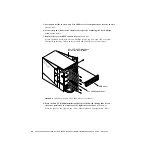96
Sun Fire V880z Server and Sun XVR-4000 Graphics Accelerator Installation and User’s Guide • May 2003
Caution –
This procedure overwrites existing contents on the hard drive(s). Before
beginning Solaris installation, back up all vital data and software.
▼
Installing Solaris 8 2/02 With the DVD0
1. Place the Operating Environment Installation DVD0 in the DVD-ROM drive of
the system.
2. Halt the system in one of the following ways:
■
For new installs:
Power on and wait for OpenBoot PROM to start. At the
ok
prompt, skip to Step 3
■
For systems running Solaris:
■
If you are upgrading Solaris, halt the system gracefully in order to leave
existing file systems in a consistent state. An orderly shutdown may be
performed by becoming the superuser (also known as root) and executing the
halt
,
init 0
or
shutdown
command. See
halt(1M)
,
init(1M),
and
shutdown(1M)
for details.
■
On a USB keyboard, press Stop-A or Control-Break.
■
On a
tip
connection, press ~ followed by #.
■
In a terminal server using the
telnet
command, press the break key or type:
This brings you to the PROM-level
ok
prompt
3. At the
ok
prompt, enter this command:
4. When you are asked to select the language you want to use while running the
installer, enter the appropriate number for your choice of language.
Note –
For installations through a command line rather than a graphical user
interface, the installation process is in English only.
5. Answer the installation questions when prompted.
# send brk
ok
boot cdrom