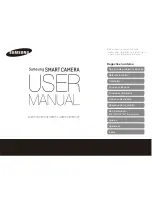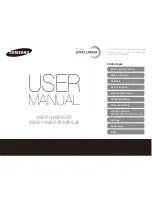20
2 Failures and solutions
Failure
phenomenon
Possible causes
Solution
After add electricity
no action, no image
Check whether the
power supply
Replace
Engineering line
problem
Check and fix
Power line problem
Check and fix
Self-test not passed,
but image preview is
OK
Mechanical failure
Check and fix
Cannot pan/tilt camera
smoothly
The camera leans, try to
make it straight
Input power is low
Replace the power supply
Self-test passed, but
no image
Video line connection
problem
Check and fix
Video line contact
problem
Check and fix
Damage of the camera
Replace
Self-test passed,
without control of
camera
Control line connection
problem
Check and fix
Incorrect of camera
serial number setting
Reset
Wrong configuration of
protocol
Check and fix
Unstable image
Video line contact
problem
Check and fix
Input power is low
Replace the power supply
PTZ platform out of
control (pan & tilt
without stop)
Input power is low (loss
of control word)
Replace the power supply
Self-test not passed
Reset power
The host operating
errors
Reset power