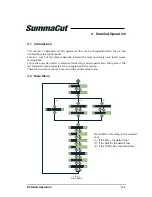SummaCut cutter
User’s Manual
Contour Cutting
3-19
3.5
Cutting through
The cutting through functionality is focussed to cut simple shapes (e.g. rectangles). It is
most used in combination with contour cutting.
An interrupted cutting line makes sure that the material remains together thanks to the
small media ‘bridges’. When the job is finished the cut pieces can be torn out.
FIG 3-3
3-3
FLEXCUT PRINCIPLE
Some cutting software can recognize the difference between a contour line and a cut-
through line. The software sends then first the data of the contour lines to the cutter, and
then it activates FlexCut, panelling mode and vector sorting and sends the data for cutting
through to the cutter.
If the cutting software cannot do this, then the user needs to first send the data of the
contour lines separate, set the cutter manually in FlexCut mode and then send the data for
cutting through.
Setting the parameters for cutting through the media:
1.
Power on the cutter.
2.
Press
.
‘Velocity’ will appear on the LCD.
3.
Press
.
‘System Setup’ will appear on the LCD.
4.
Press
.
‘Confidence’ will appear on the LCD.
5.
Use
or
to scroll through the menu until ‘Flex-Cut’ is reached, press
.
‘Flex-Cut’ will appear on the LCD.
Summary of Contents for SUMMACUT
Page 1: ...User s Manual Rev 004...