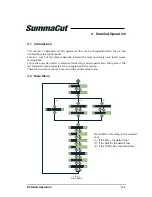SummaCut cutter
User’s Manual
Contour Cutting
3-12
3.3.6
Registering the markers
Most cutting software will initiate the special load procedure after the parameters are sent.
If the software does not do this, then initiate the loading sequence from the cutter’s touch
panel.
Registering the markers:
1.
Power on the cutter and load the media.
2.
Press
.
‘Velocity’ will appear on the LCD.
3.
Use
or
to scroll through the menu until ‘Align Load’ is reached, then
press
.
A message prompting the user to set the knife above the first marker will scroll across the
LCD.
4.
Use
,
,
and
to do so and press
.
The cutter will reload the media to check if the loaded length matches with the OPOS
parameters used. Then it will return and read the markers.
NOTE:
If a marker cannot be read, then the user will be given the option to re-position
the knife (sensor) or to abort.
NOTE:
If an error occurs or the cutter cannot read the markers after three attempts, the
following message will be displayed: ”Markers could not be sensed, press
to
continue.”
Summary of Contents for SUMMACUT
Page 1: ...User s Manual Rev 004...