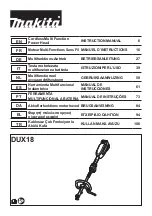Maintenance
5-1
5
Maintenance and Cleaning
5.1
Introduction
The S CLASS 2 cutter range has a number of sliding surfaces made of smooth metals and
plastics. They are virtually friction-free and require no lubrication. They will, however, collect
dust and lint that may affect the cutter’s performance. Keep the cutter as clean as possible
by using a dust cover. When necessary, clean the unit with a soft cloth dampened with
isopropyl alcohol or mild detergent. Do not use abrasives.
5.1.1
Cleaning the drive system
Over time, the sleeves of the drive drum may become clogged with accumulated residue
from the media liner. This may cause the media to slip between the pinch rollers and the
drive sleeves, thus decreasing traction.
Cleaning the drive system:
1.
Unplug the power cord.
2.
Apply a mild solvent (normally used to remove old glue residue) on the yellow sleeves
and wait for it to dissolve the accumulated residue.
3.
Clean with a brush (a toothbrush is recommended)
4.
Repeat the procedure for all dirty drive sleeves.
5.1.2
Cleaning the media sensors
Over time, the media sensors may become dirty with accumulated residue from the media.
This may cause the cutter to malfunction.
Clean the media sensors by wiping them out with cotton swabs.
FIG 5-1
5-1
MEDIA SENSORS S CLASS 2 CUTTERS
Summary of Contents for S Class 2 OPOS-CAM
Page 1: ...User s Manual Rev 3b...