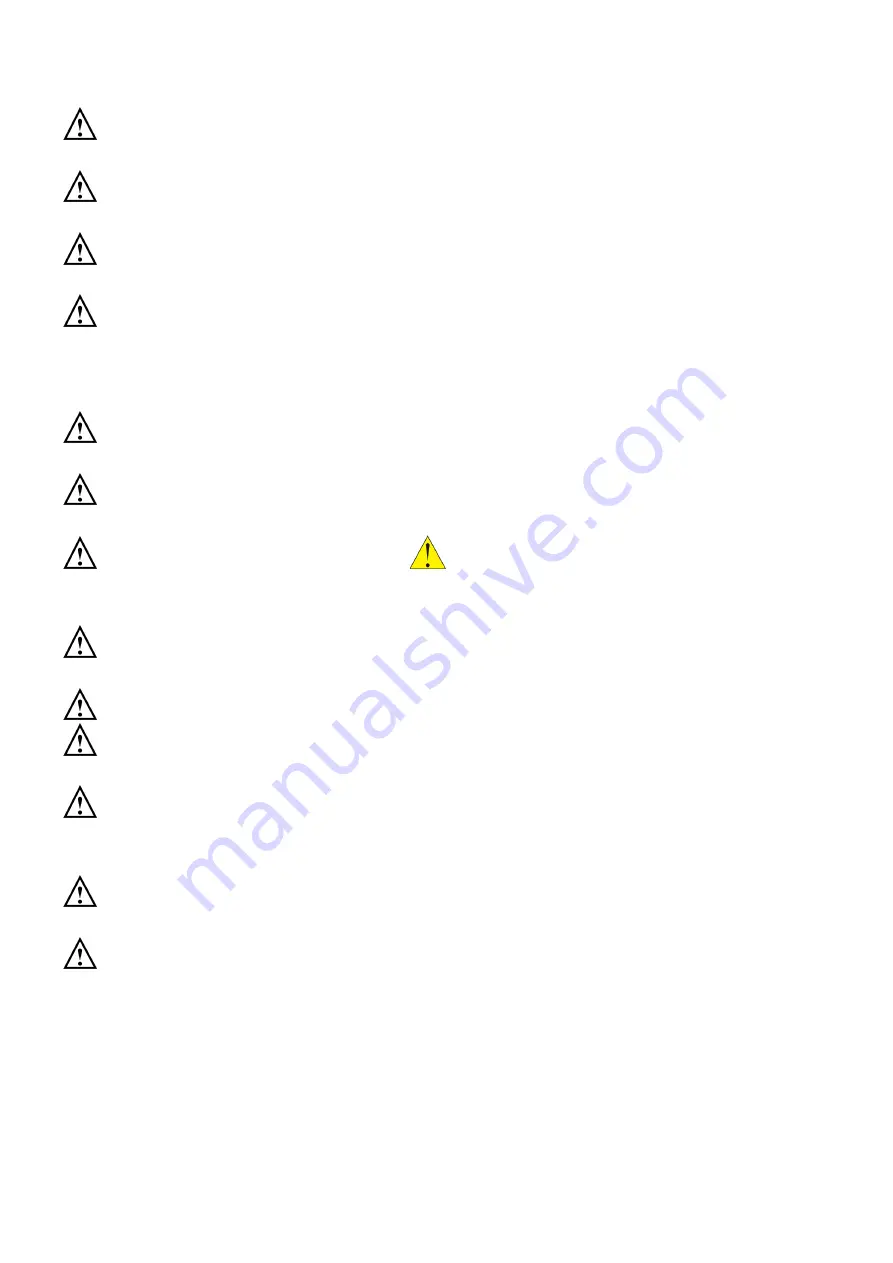
2
Warning:
The door must be closed completely during operation of the unit. If the “DOOR”
indicator light illuminates, it means that the door is not closed properly.
Warning:
Clean the water filter located at the back of the unit at least once per month. Refer
to Maintenance Instructions.
Warning:
Use sterilization indicator test strips to check that sterilization has been
successful.
Warning:
Always check the water level in the reservoir before running a sterilization cycle. If
the LOW WATER indicator light illuminates, add distilled water. If the water is
sufficient, but the LOW WATER indicator light is still illuminating, refer to
Troubleshooting.
Warning:
Do not overfill the water reservoir. The water level must be maintained between
the green Full and Minimum labels on the right hand side of the sterilizer.
Warning:
The ADD WATER indicator light will illuminate during the sterilization cycle. This
is part of normal operation and no action on the part of the user is required.
Warning:
If the ALARM indicator light
illuminates, the machine is over-pressure or
overheated. The sterilizer will shut down automatically. Contact your supplier for
service support.
Warning:
Failure to follow the Maintenance Instructions will adversely affect performance
and lifespan of the sterilizer, and may invalidate the warranty.
Warning:
Always keep the sterilizer clean.
Warning:
In an emergency, or before carrying out any maintenance, always disconnect the
power cord from the outlet.
Warning:
A separate (dedicated) circuit is recommended for the sterilizer. The sterilizer
should not be connected to an electrical circuit with other appliances or
equipment.
Warning:
Please unplug the power cord and drain off water from the reservoir if the
sterilizer will not be used regularly.
Warning:
Always check the status of the electric wire; unplug the power cord if breakage
comes up. Contact your supplier for service support.






















