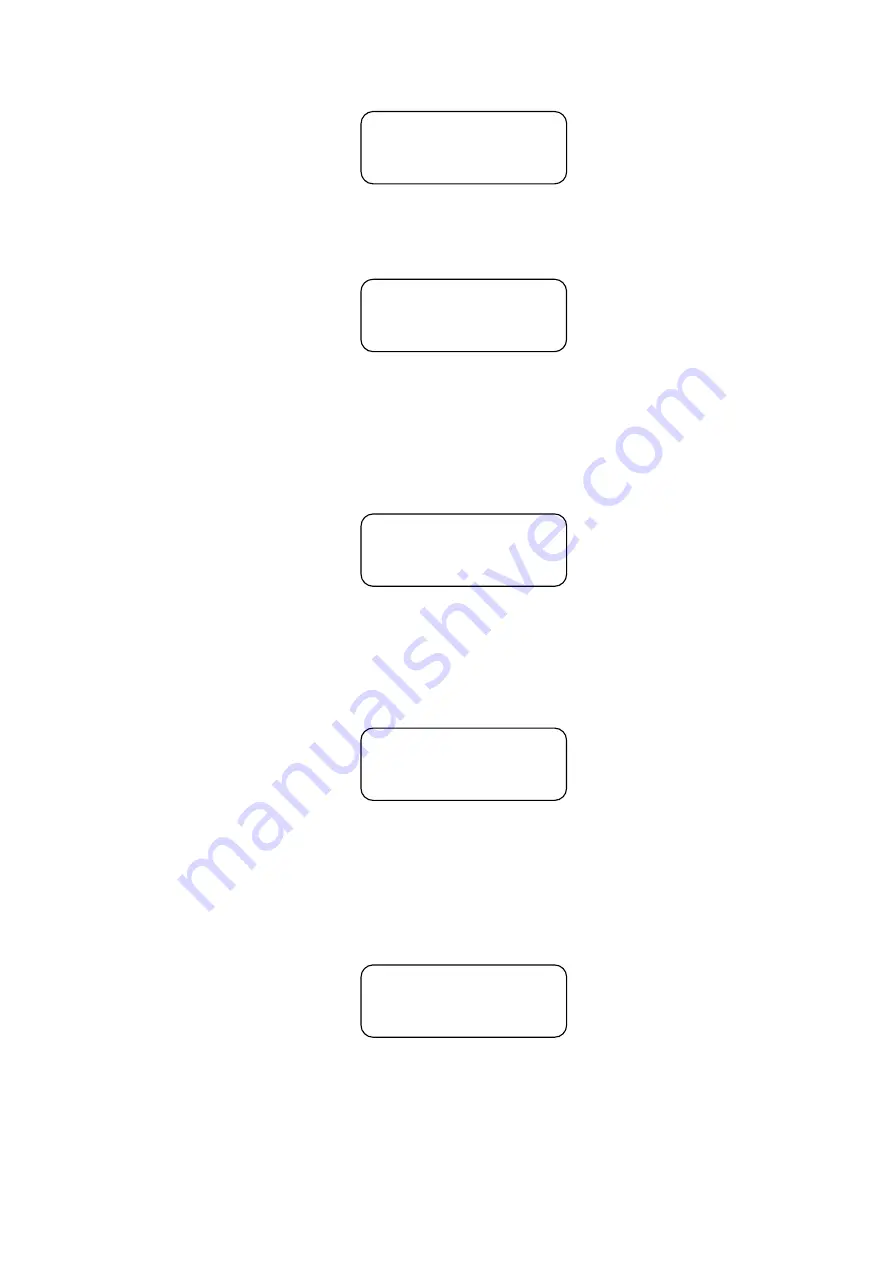
40
5. Printer
Printer: ON
Figure 40
Press the Setup button to select the printer contents, then press the (
▲
) and/or (
▼
) buttons
to select as shown in Figure 41.
Figure 41
Press “SET” button returns to the Back to previous page.
7.5.2.6 SN:
Press the "SET" key in the standby mode, and then press the increase (
▲
) or decrease (
▼
)
until the "6. SN:" shows the machine serial number as shown in Figure 42.
Figure 42
7.5.2.7 Cycle:
Press the "SET" key in the standby mode, and then press the increase (
▲
) or decrease (
▼
)
until the "7. Cycle:" shows the number of machine uses, as shown in Figure 43.
Figure 43
7.5.2.8 Exit
Press “SET” button in the stand-by mode and then press increase (
▲
) or decrease (
▼
) until
the “8. Exit” displayed as shown in Figure 44.
Figure 44
Press “SET” button returns to the stand-by mode.
8. Exit
7.Cycle:
000056
6.SN:
160524012-001






























