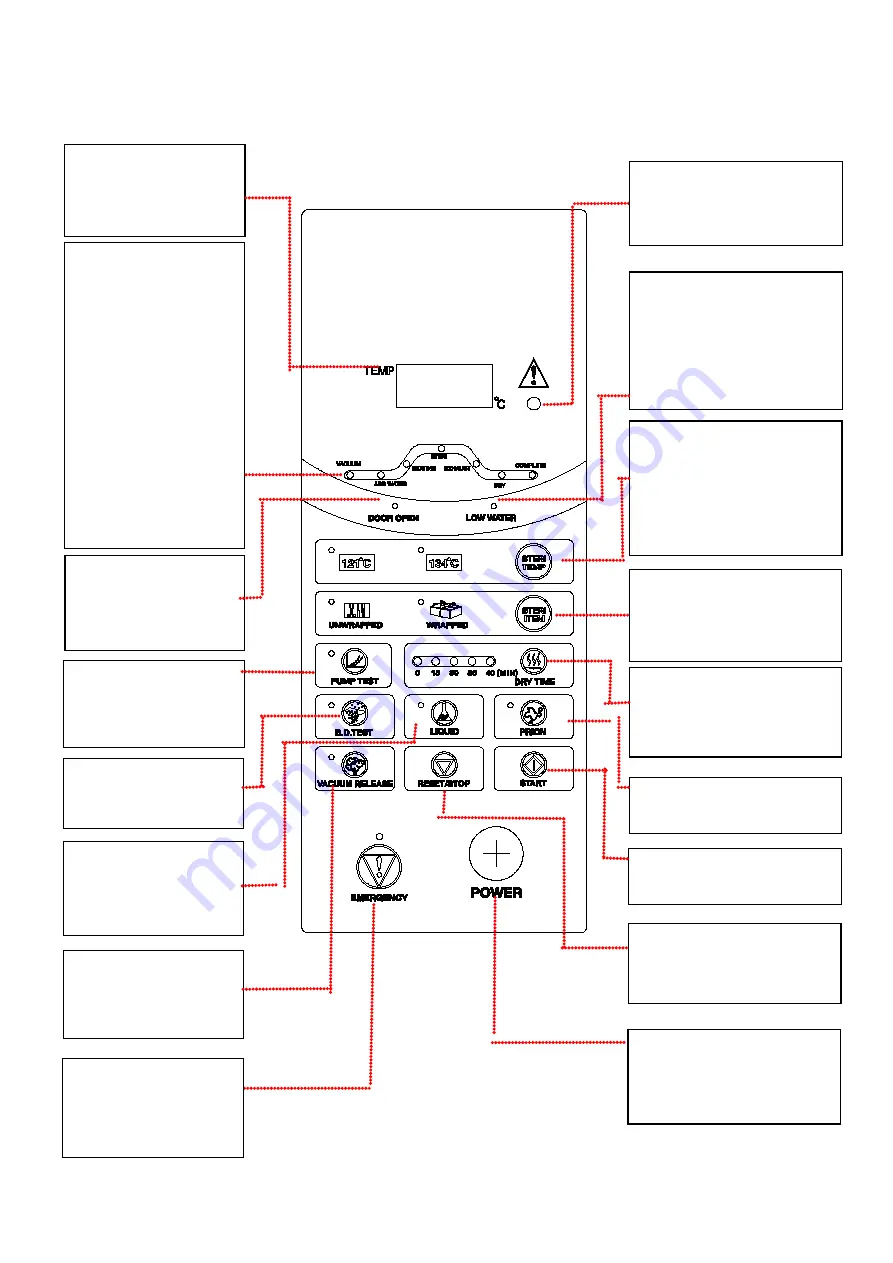
11
5.2.3 Control Panel (Liquid Program)
SA-300VMA
Low Water Indicator Light
Indicates the water level is
below the minimum level or the
program has been unable to
add sufficient water after 5 min..
And reservoir
Sterilization Temperature
Button
Select the required sterilization
temperature of 121°C or 134°C.
The selected temperature light
will illuminate.
Sterilization Item Button
Select between unwrapped or
wrapped items. The selected
item light will illuminate.
Dry Timer Button
Select a 0/15/30/35/ 40 min.
drying time. The light will
illuminate when selected.
Visual Alarm Indicator Light
Indicates over-temperature or
over-pressure in the chamber.
PRION Button
Start the PRION Program.
Start Button
Start the selected Program.
Reset / Stop Button
Reset program while running.
(Press for more than 3
seconds.)
Power Switch
ON/OFF switch and power
indicator (Illuminates when
ON)
Process Status Indicator
Individual LED light to
indicate the current status
of the sterilization
program.
Vacuum
Add Water
Heating
Sterilization
Exhaust – pressure
release and water
drain
Dry
Complete
Door Open Indicator
Light
Indicates the chamber
door is open or not closed
Temperature Panel
Display the temperature
inside the chamber.
Display “REC” with recorder
type (optional).
Pump Test Button
Perform pumping step for
verifying the pump
function.
B.D. Test Button
Perform B.D. Test
program.
Liquid Button
Select Liquid Sterilization
Program. The light will
illuminate when selected.
Vacuum Release Button
To release the pressure
inside the chamber prior
opening the door.
Emergency Stop Button
Stop program and release
pressure/vacuum. (Press
for more than 3 seconds.)


































